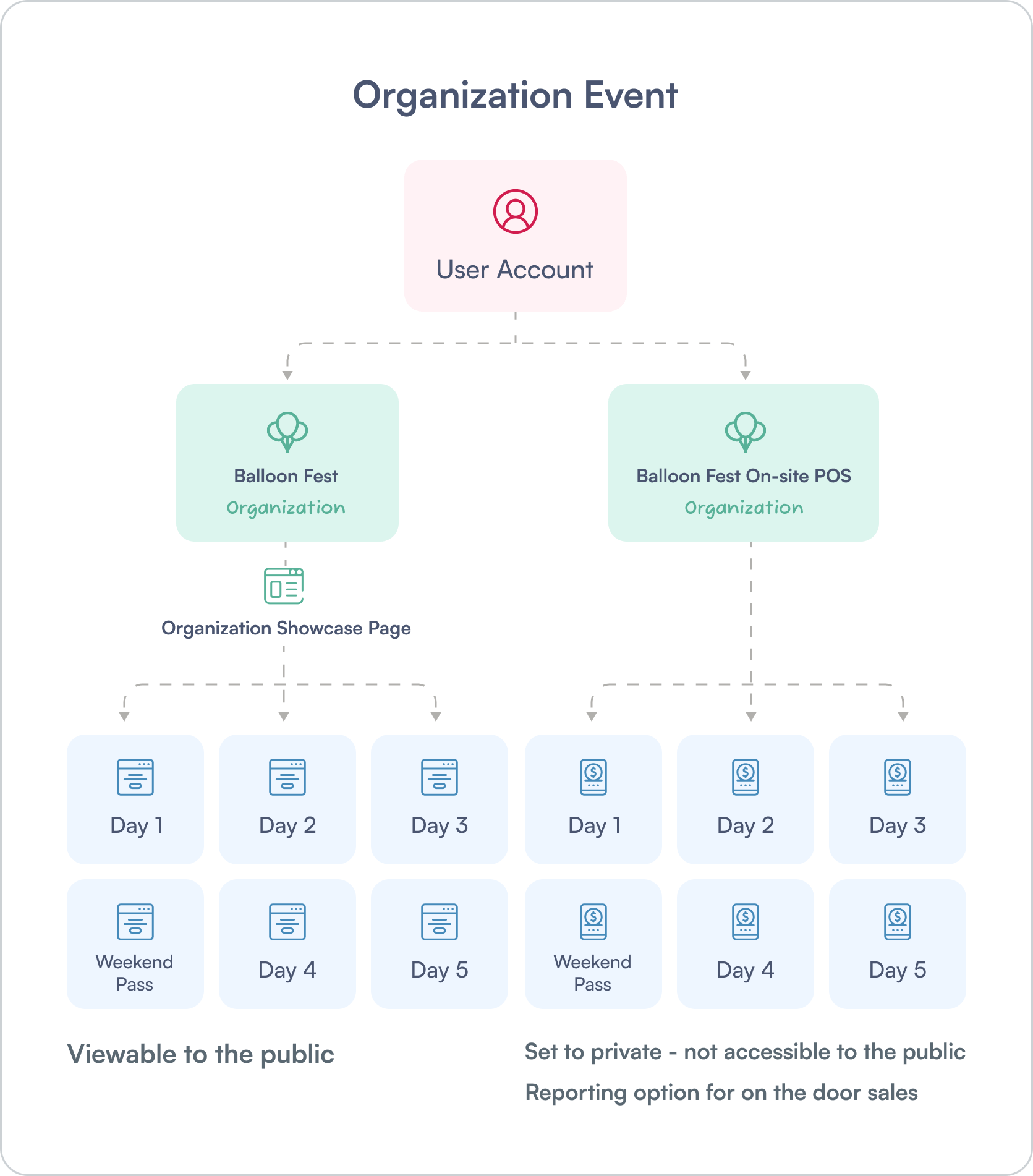Event Ticketing for Brands and Organizations
Ticketbud delivers the structure and functionality needed by organizations

Ticketing for multiple brands, locations or departments
Organizations have complex ticketing needs. Ticketbud makes event ticketing easy for large organizations, universities, franchises and other complex entities that need ticketing for their many sub brands and groups.
There’s no limit to what type of events you can host with Ticketbud’s organization functionality
- National franchise events
- National pay-per-view events
- National tours
- Multi-department school and university events
- Multi-venue events
- Multi-day festivals (anchor to example lower on page)
Ticketing functionality structured for your organization
Ticket sales reporting is a hassle when you use traditional systems that weren’t built to handle your needs. Holding events at multiple locations or over multiple days is easy to do with Ticketbud.
Ticketbud for Multi-Venue Organizations empowers you to oversee all your events, analyze performance, and generate more revenue. Ticketbud removes inefficiencies, streamlines event manager communication and automates nationwide rollouts.
Payments can flow to a central bank, individual banks for each location, or accounts linked to select franchise groups.
- Administrators have full access control, can set sales notifications, add collaborators, with event access and complete financial reporting.
- Your marketing team has access to our full suite of marketing tools for referrals, audience building, analytics, CRM integration, email campaigns and retargeting.
- Individual location operators get access via their corporate email linked to their own location-specific events.
benefits
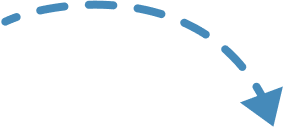
University Example
An organization such as a college or university can create a user account for administration, and then create multiple departments as separate organizations with their own events.
Each department (organization) can have their own page that promotes all their events. Each event can have its own ticketing requirements such as:
Varsity Football
- Stadium reserved seating
- Season tickets
Performing Arts
- Theater reserved seating
University Conference Series
- Badge Printing
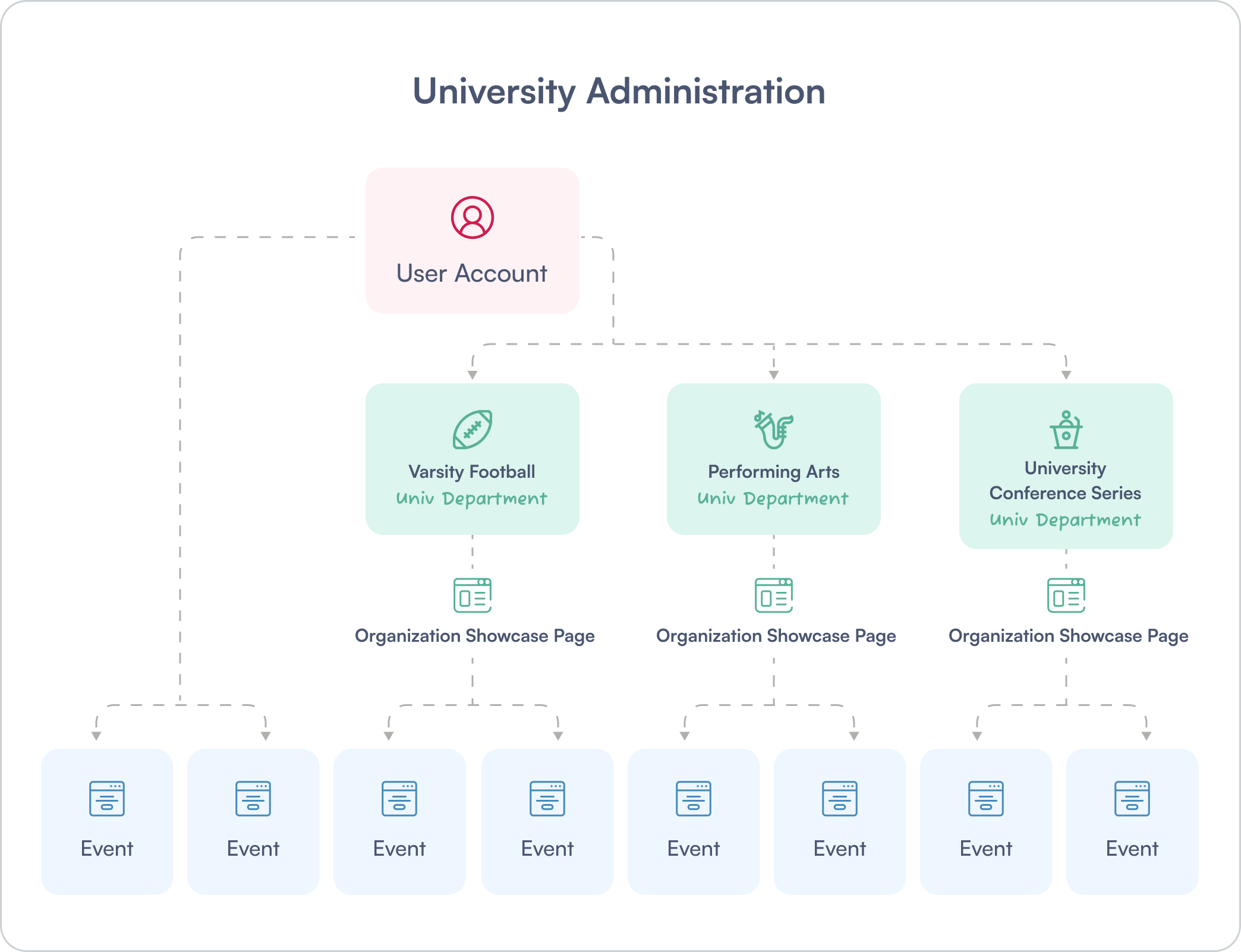
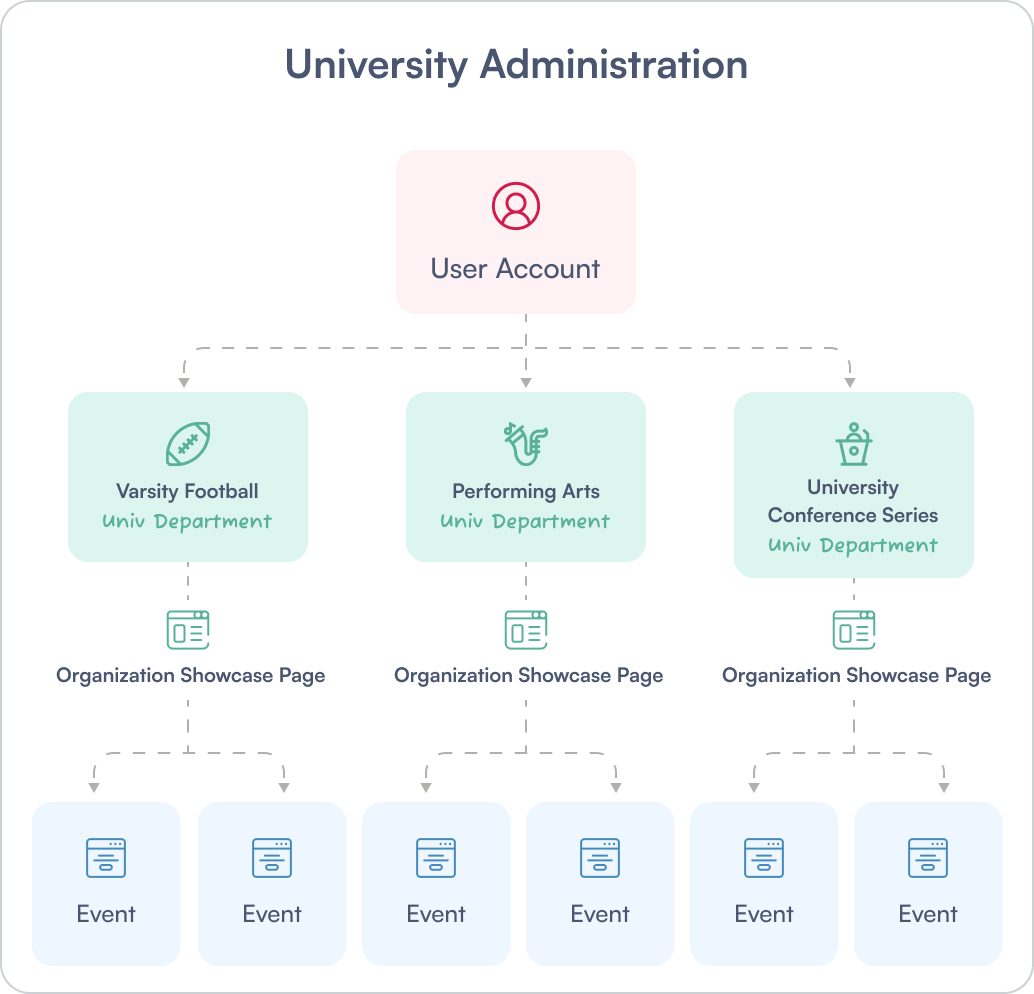
Run a Seamless National Campaign
Centralized control and reporting with location specific flexibility
Ticketbud enables multi-location organizations to easily launch and manage successful national event campaigns across all locations. Create consistent consumer offerings, messaging and branding.
Get oversight across all locations, with each location having the flexibility to set their own fees, taxes and revenue payouts.
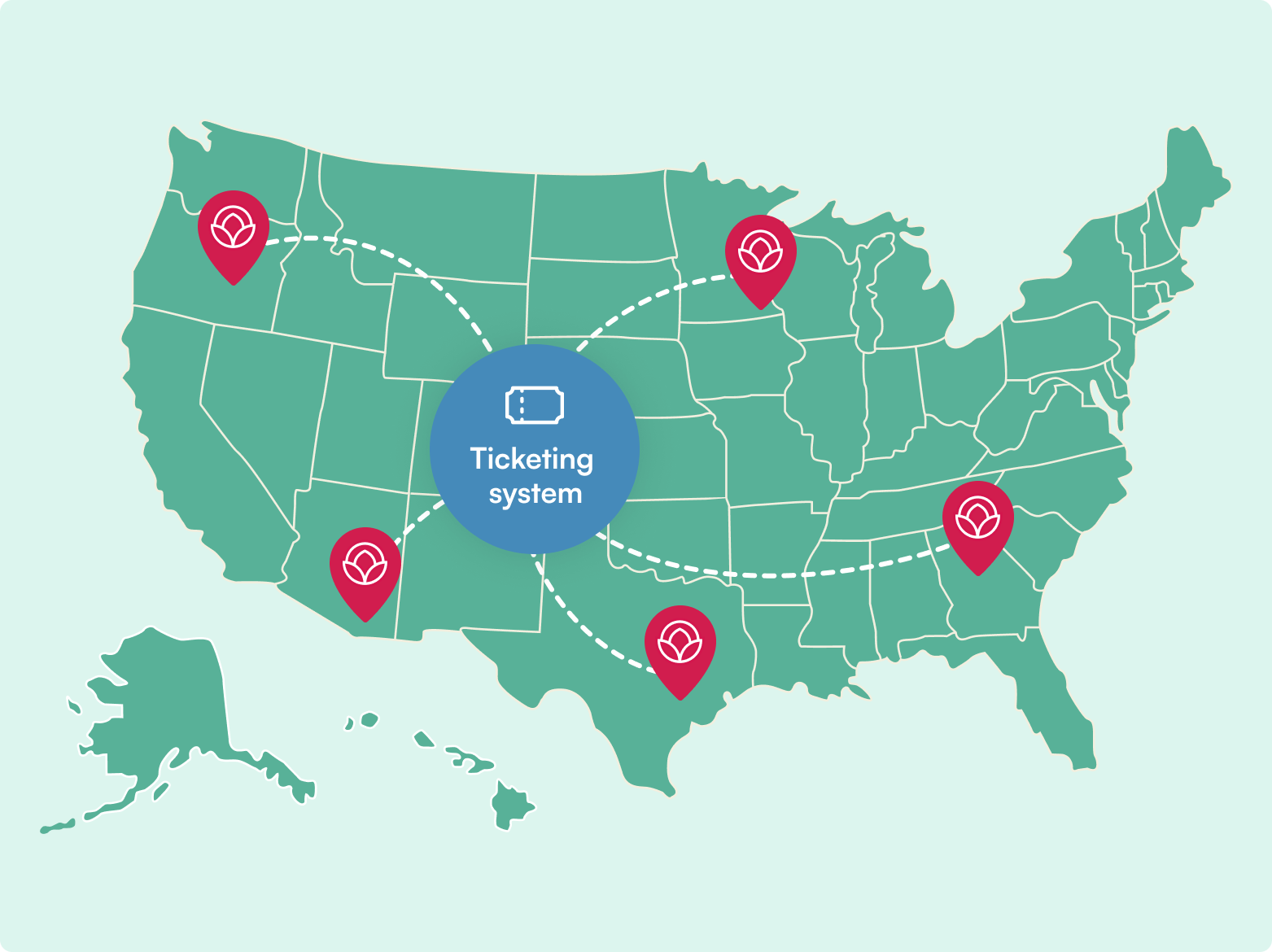
Three Levels of Reporting
Ticketbud offers three levels of reporting so that headquarters, franchises, and individual locations get access to the information they need most.
Headquarters
A birds eye view with sales and revenue reports, as well as marketing tools for the entire campaign.
Franchise Locations
Sales and revenue reports and marketing tools for all of the specific franchise locations.
Individual Locations
Managers can see sales and use marketing tools for their own location.


A Secure Ticketing System for Organizations
Ticketbud has bank-level data encryption and runs in the cloud. We’re fully compliant with PCI-DSS 3.0, a rigorous safety standard. All credit card information is processed in a completely safe environment and cannot be retrieved. There’s a reason we’ve earned the trust to process over $35 million in ticket purchases.
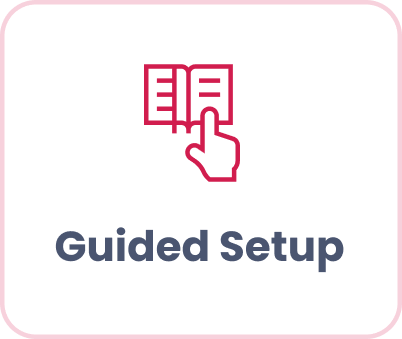
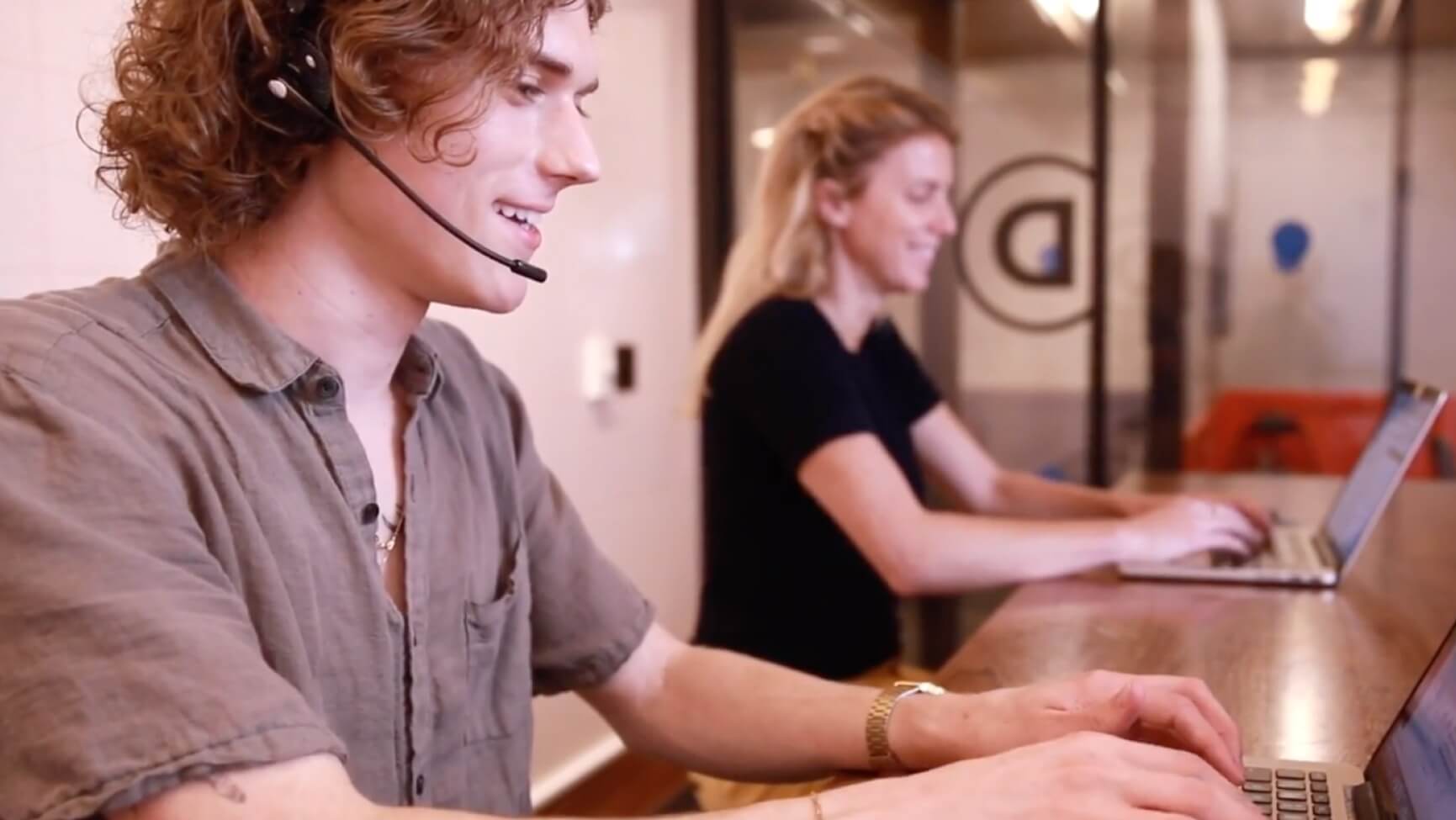
Guided Ticketing System for Organizations
Our team will build your organization structure.
While organizations are able to use Ticketbud on a self-serve basis, our team is available to work with you directly to set up your organization and events, as well as train your team to ensure frictionless organization wide campaigns.
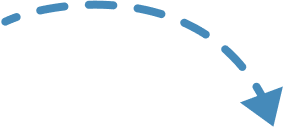

Ticketbud has been a great tool for our event planning office as it provides streamlined communication between guest and venue to secure reservations. I love that we can communicate last minute details through email to all ticket purchasers.
How it Works
Organization structure setup and landing pages
When you sign-up to Ticketbud you get allocated a User Account. With this User Account you can create as many events as you require. Those events live under your User Account.
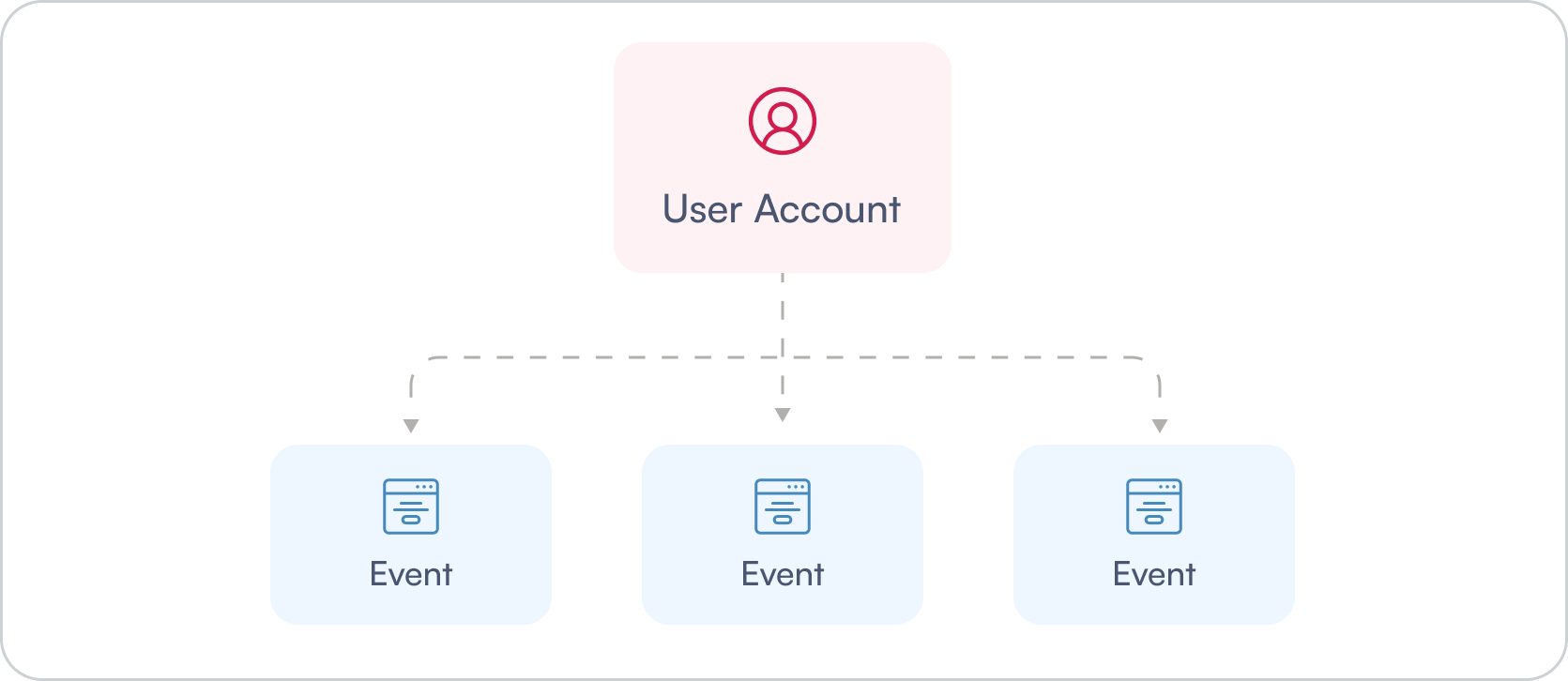
Creating an Organization under your User Account
Under your User Account you can build what we call an “Organization”, this allows you to create events linked specifically to that Organization or brand. You can have multiple Organizations under your User Account, for example multiple brands, businesses or charities you work with.
When you build an Organization, you automatically receive a Landing Page to showcase the events connected to that organization.
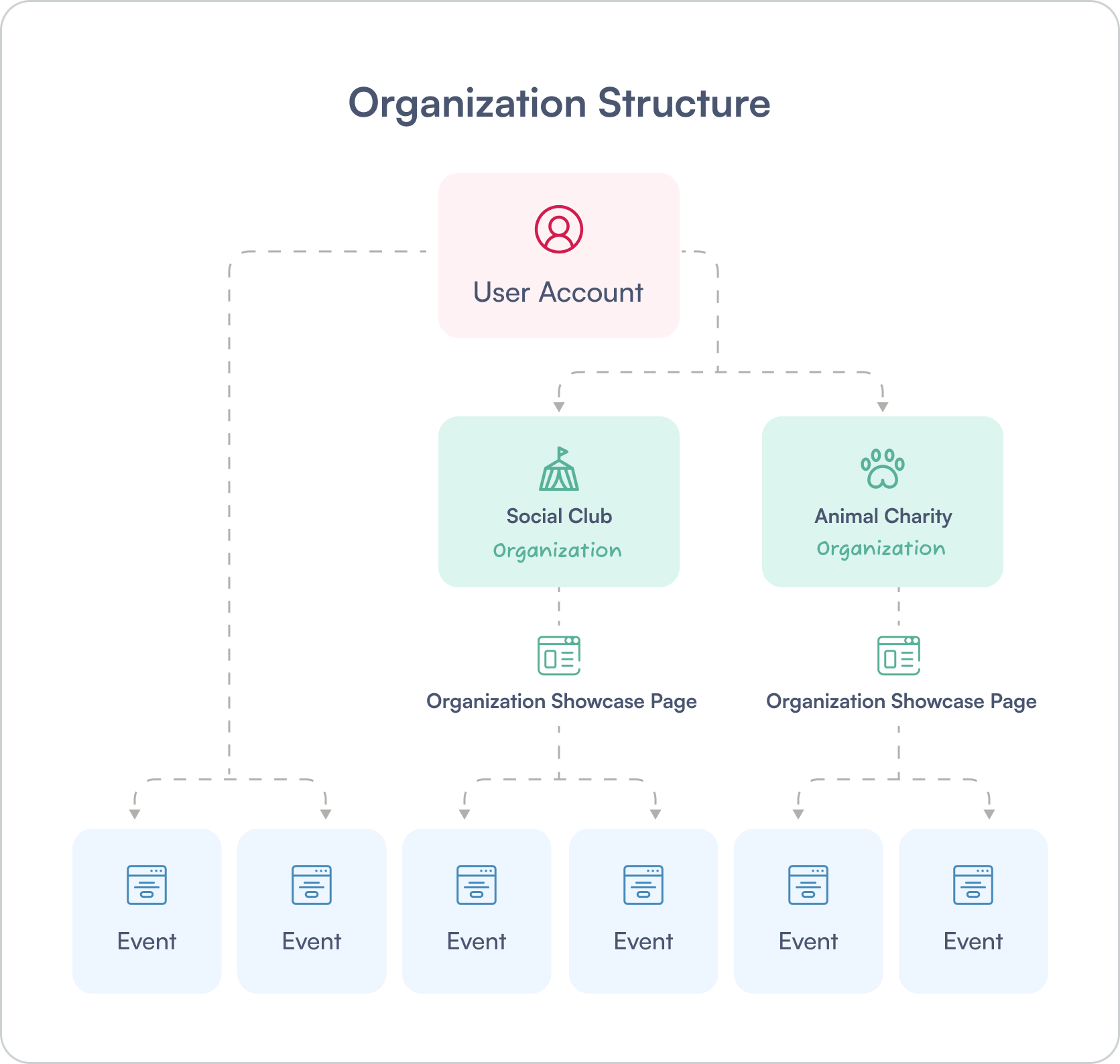
The Organizations feature is also ideal for multi-day events:
The Organizations feature can also be used to manage an event like a multi-day festival. For reporting, accounting, and entrance/box office purposes, multi-day festivals can benefit from having each day of their festival created as an event page, which then live on the Festival’s Showcase Landing Page. All promotion for the festival would direct to the Showcase page, allowing customers to choose the day they want tickets for.
Each day of the festival can have its own ticket types and event description. This allows the organizer to have higher pricing for peak periods, without having to worry about people trying to use a cheaper ticket on a premium day. The ticket would be flagged as the wrong day on scanners.
This option provides organizers with more detailed reporting. Access reports specific to each day of the event, or an overview of all events run by that Organization (in this example, the whole festival). If you want to have private hospitality packages during your festival you can set that up as a separate event that is private/invite only. This allows you to invite sponsors to participate in different packages that won’t be visible to the public.
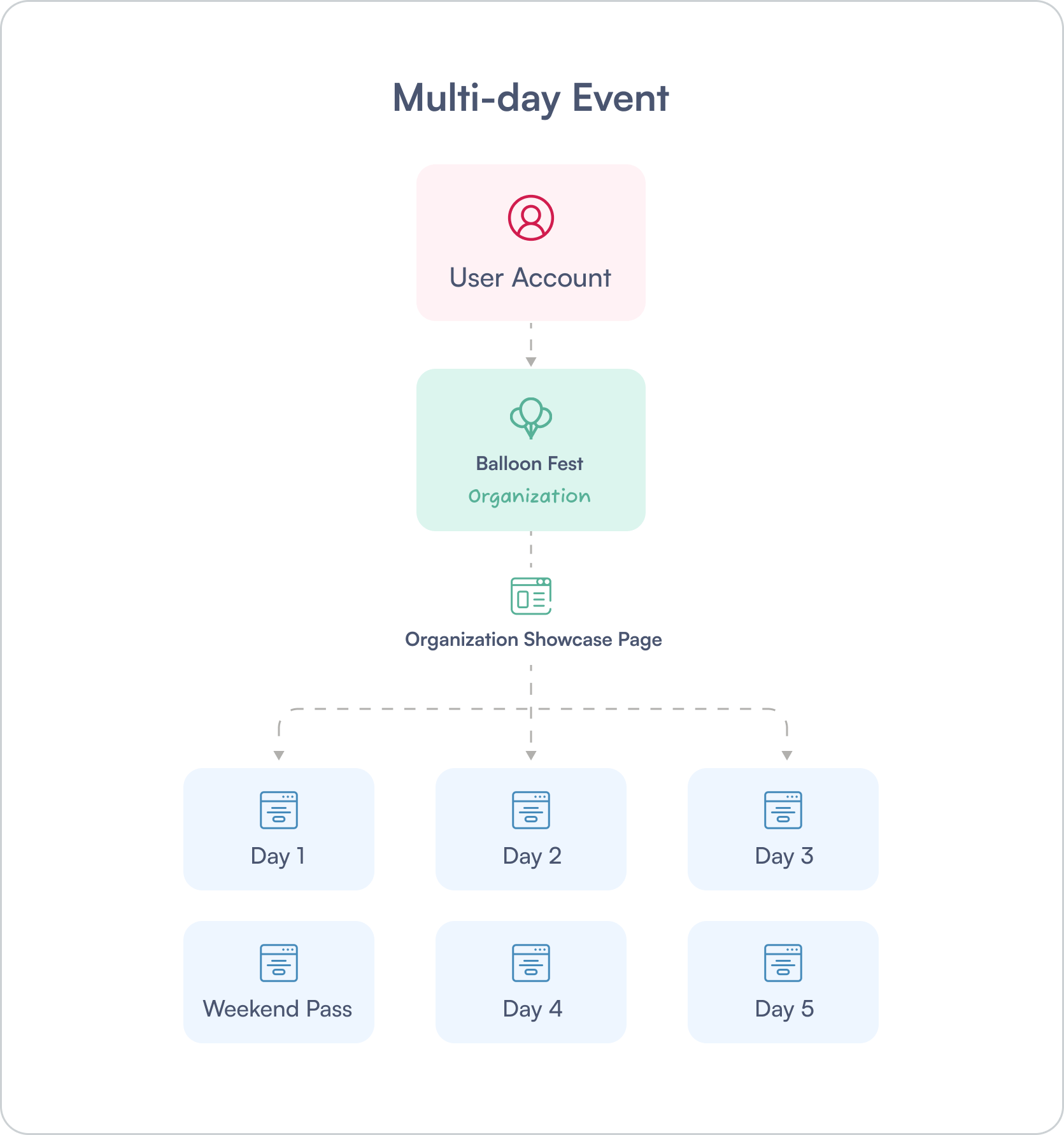
Create landing pages for multiple events (or multi-day events)
Create a landing page to cross promote your events or to feature a multi-day event. Toggle between event tile list and interactive calendar view. A landing page can be created under your account or under an organization.
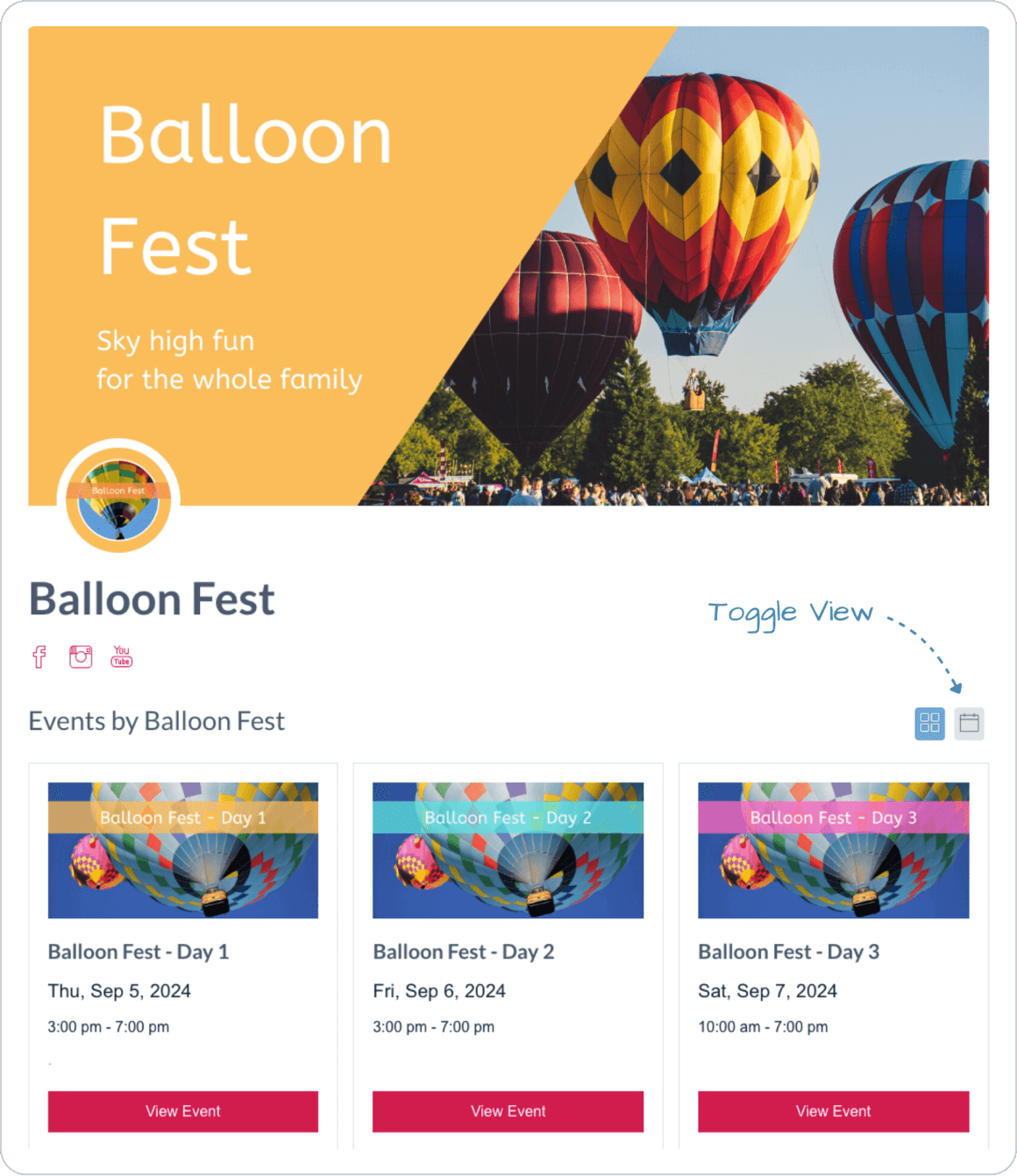
Separate point-of-sale reporting option:
Events generally sell tickets at the door for a higher price (to encourage pre-sales and to make event day operations more manageable). You can simply add a POS ticket type to each day of your event, which would be locked and not visible to the public. However the organizations function also gives you the option to set up separate POS reporting.
This enables you to quickly extract POS data across all the days of a multi-day event. This involves creating a new ”Organization”, duplicating your events and setting them to private. Your door staff will then use this for POS sales onsite (not visible to the public), as seen in the diagram.