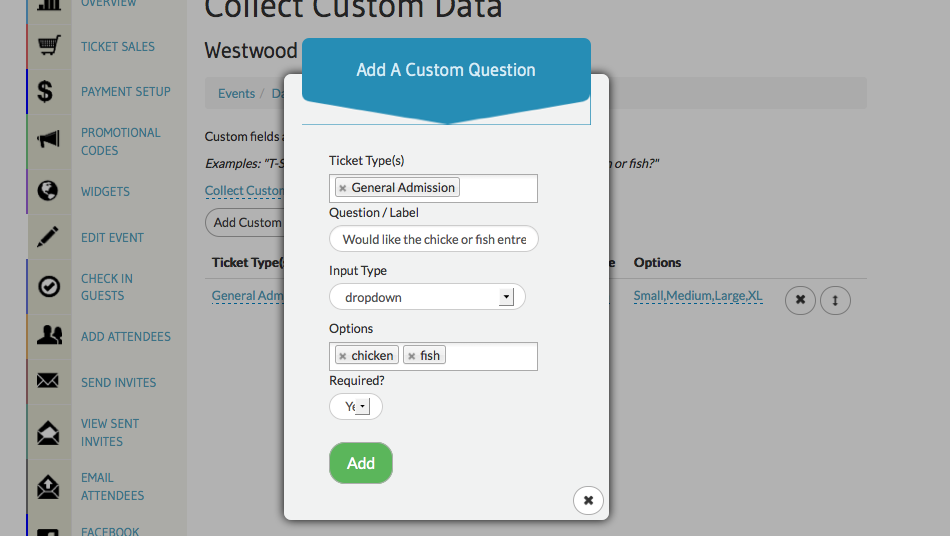
Collect Your Data With Custom Form Fields
From the “Custom Questions” page, select “Add Custom Question”

Select the ticket(s) you want your Custom Field to apply to

After selecting the ticket(s), enter the question/label for your Custom Field

Choose the input type for your field.
- Text – a blank box where guests can type their response
- Dropdown – guests select from a drop-down list of custom created options (seen below)
- Radio – guests select from a list of predetermined button options

Enter the choices/options available for guest to select from

Select whether you want the question to be required or optional. Choosing “Yes” means your guests cannot finish purchasing tickets without answering your custom field

After clicking “Add”, your custom field will be created! You can go back at any time and make edits and changes.

At Ticketbud, we are constantly striving to provide useful tools and features to help our event organizers and their attendees create amazing events. If you have any questions regarding our latest Custom Form feature, shoot us an email at cs@ticketbud.com and we’ll be happy to answer them!
]]]]> ]]>