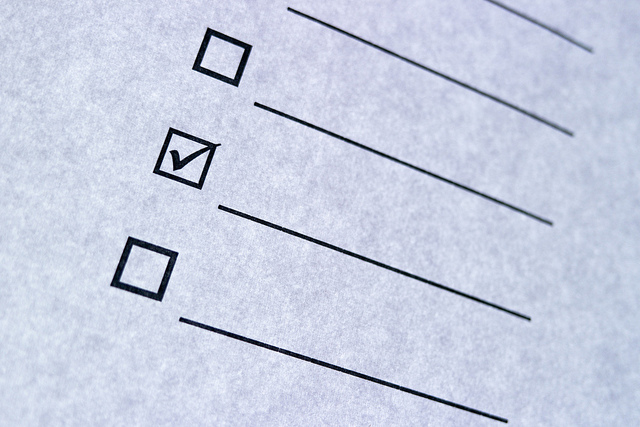
Ticketbud Tips and Tools*
November 1, 2012 • by Jane Carter
Planning Your Event w/ Pinterest
Pinterest! Pinterest is a social pinboard-sharing network that allows people to share ideas & interests with one another. Why not use that to your advantage and let your guests help you organize your event?! Still not quite following what I am talking about? Well here’s a scenario that can better explain:
"Ok, so you're to plan a party for next month, but have no clue what theme, food, drinks, or even music you or your guests might want. All you know is who you're inviting. What do you do? Thanks to the wonderful world of Pinterest & social media, you can stop stressing out and let your guests help you out! How? It’s easy! Here are a couple of steps on how your guests can take part in the party planning."
Step One:Login to your Pinterest account

Step Two: Click on the Add + and click on Create a Board
Step Three: Name your board!
Step Four: On the "Who can pin?" section, invite your guests. (This allows them to be able to pin to your party board)
Step Five: When you're done, click on Create Board and voilà! You're in business!
That simple Pinners! Thinking so hard till smoke comes out of your head shouldn't be an option anymore! Go to your Pinterest profile and try it out. While you’re there, make sure to stop by Ticketbud’s profile to see our awesome event theme, hints and tips boards for all you event planners! Enjoy! photo credit: Daniel*1977 via photopin cc]]]]> ]]>



