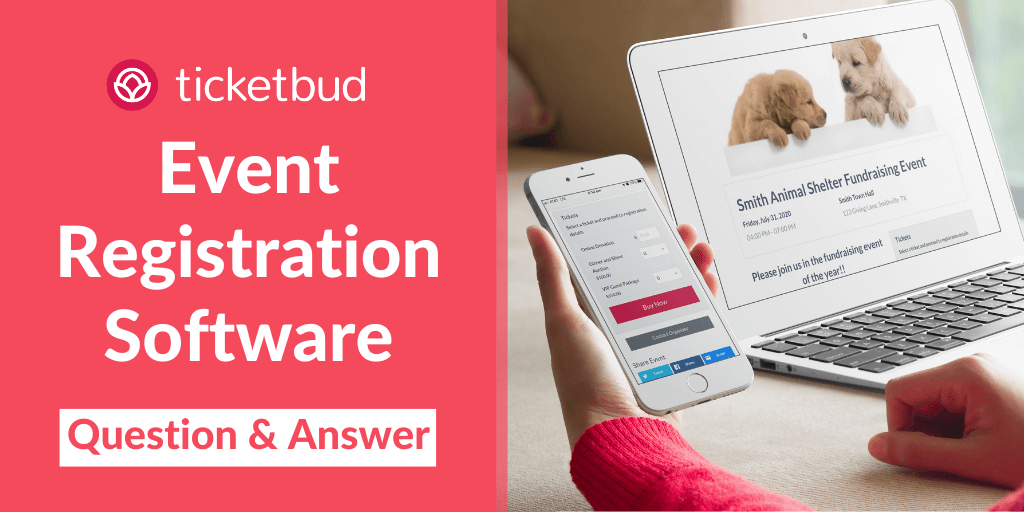
Event Registration Software
People are more comfortable than ever buying tickets and registering for events online ahead of time. So it’s more important than ever for event planners to familiarize themselves with online event registration software and tools that can help them meet their potential attendees where they’re at.
How do you handle event registration?
Websites, such as Ticketbud, provide easy-to-use event registration software for planners to manage and promote their events. The online tool allows event managers to create event pages and host registration and ticket sales for free, with a small fee passed along to ticket buyers for paid-events. Selling and sending electronic tickets has never been easier.
The online ticketing tool also allows event planners to customize every step of their event registration process – from creating different ticket types (GA vs. VIP) and automating their sales timelines, down to designing the look and layout of each ticket. Ticketbud even allows users to customize questions for ticket buyers to help planners gather and capture important information about their audience. Use this feature to create a custom event registration form.
What is registration software?
Event registration software provides an online platform where event planners can plan, create and manage paid or unpaid sign-ups to their events. Useful event registration platforms, like Ticketbud, consist of an online back-office for event planners to organize and promote registration, as well as a user interface for attendees to learn more about the event and purchase tickets.
How to choose the right event registration software
When considering which online event ticketing software to use, take stock of key features that can help ease processes before, during. and after the event.
With Ticketbud, event planners can create custom event webpages to share across online platforms. The platform’s ticket editor allows users to create and customize costs and sales timelines for multiple ticket types. And its promotional tools can help planners create and track special sales, referrals, or marketing campaigns.
Ticketbud also helps streamline event-day activities, such as arrival or check-in. For example, when attendees register through Ticketbud, they’re emailed a unique QR code that can be easily scanned on-site through a mobile app for secure check-in. It also provides communication tools that allow planners to email attendees ahead of the event with details they may need to know before they arrive, as well as follow-up with any post-event messaging.
But perhaps the most important feature to consider is cost. While many event registration softwares offer all the capabilities for successful event registration, it’s not all-inclusive in their base-level user’s cost. With Ticketbud, these features are free for all users.
What is a registration management system?
Ticketbud is a registration management system that streamlines the workflow for event planners and makes it easy for participants to sign-up for events. The online tool allows event managers to create a custom event page for their events and sell tickets or register individuals through an easy online process.
Registration management systems can vary in cost and features, but Ticketbud’s tools equip event planners with the tools they need to reach strategic sales goals. For example, the ticket editor allows users to create multiple price points for different ticket types or merchandise sales. Use it to automate specially timed sales promotions.
The online registration system also provides planners with communication and marketing tools. Event managers can email up-to-date information to participants directly through the site, or run targeted marketing campaigns through Ticketbud’s Ad Engine.
How do I create an online registration form for an event?
If using Ticketbud to host your event registration, you can easily create an online registration form using the “Custom Questions” options in your event dashboard.
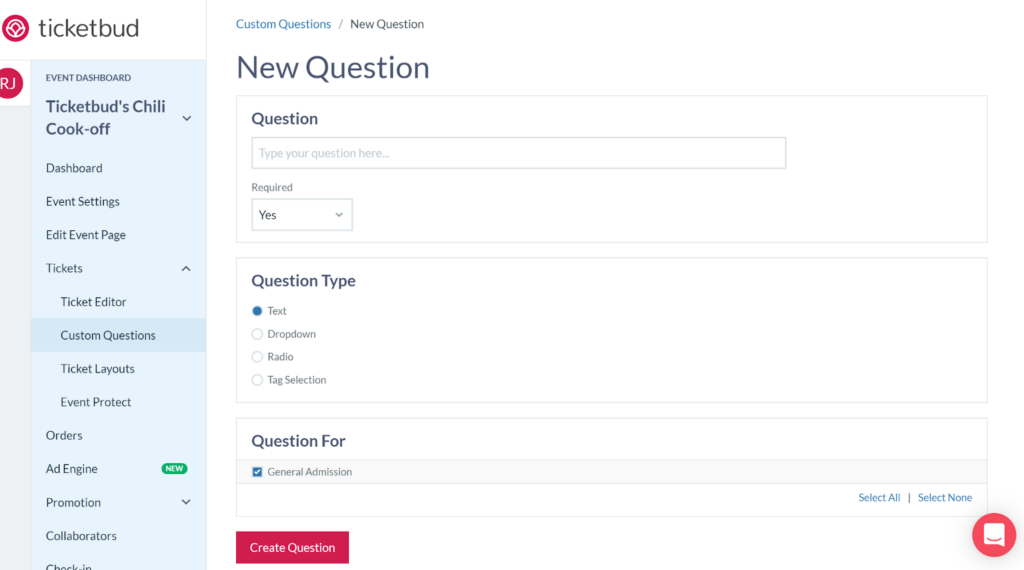
When drafting your questions, you have the option to choose whether each requires a response and the type of response – be it text, dropdown, radio or multiple choice. And, if you’re selling multiple types of tickets, you can write specific questions for each ticket type, or assign questions to all ticket types.
As participants purchase their tickets, their responses will be recorded with their order. This way, when you run a report of the ticket sales, you can view individual responses to each prompt.
Custom questions are also a great way to gather other information from participants, such as suggestions for content, questions for speakers, or info on how they heard about your event.