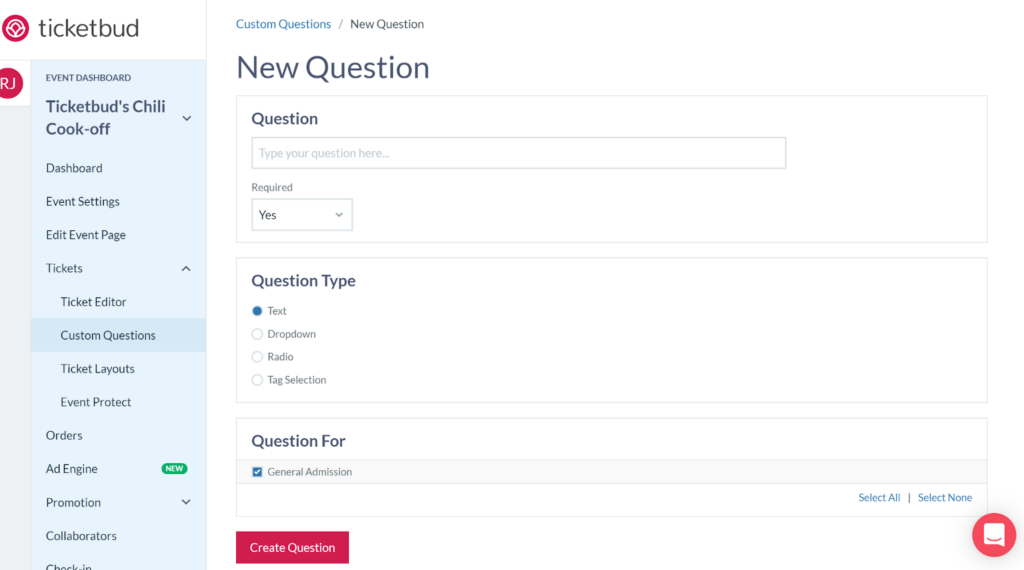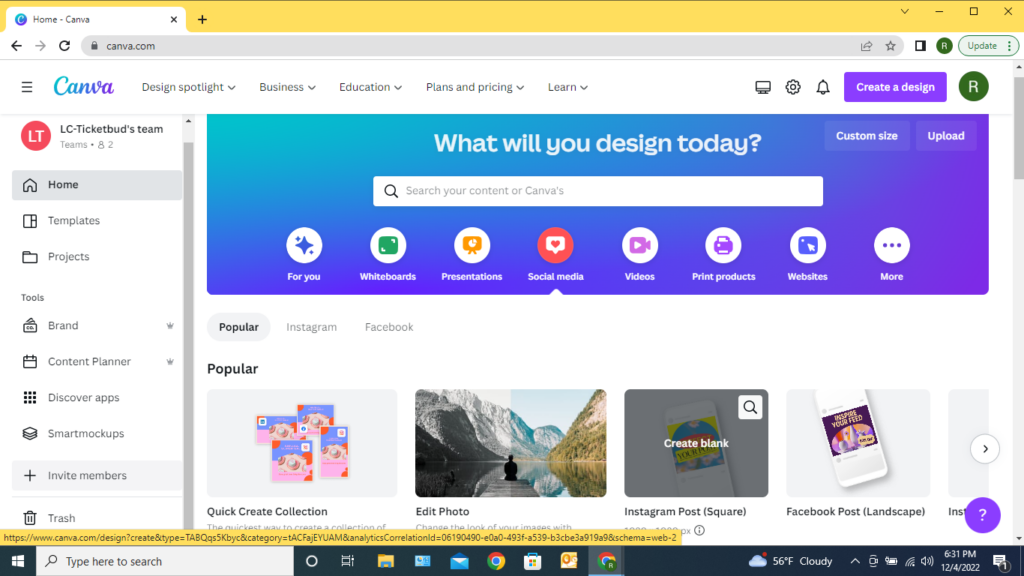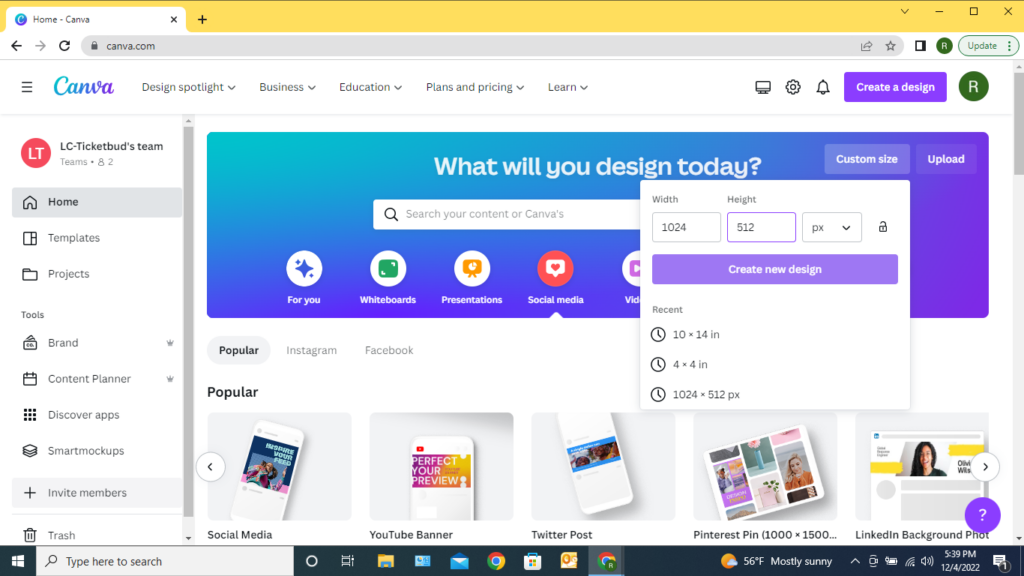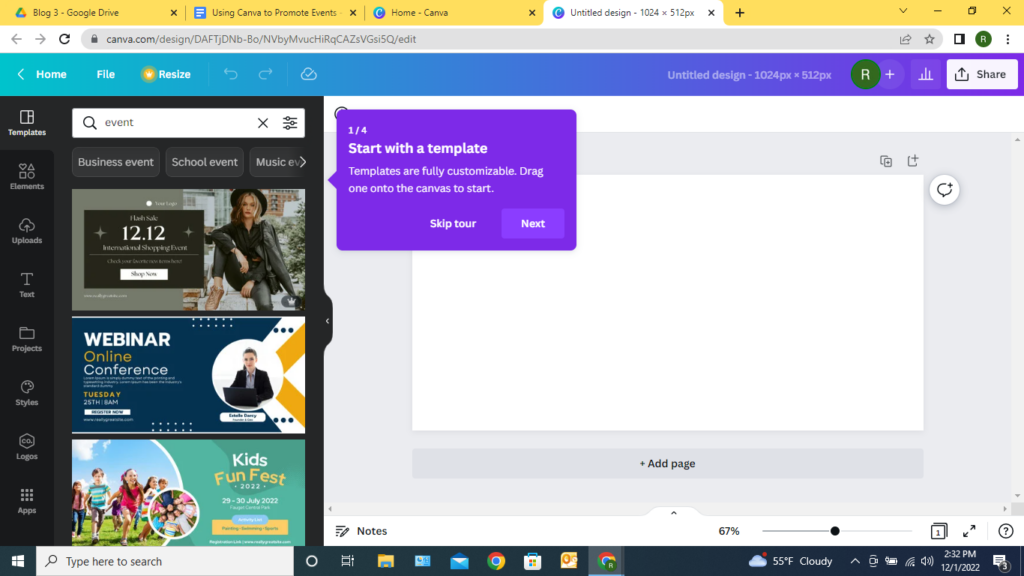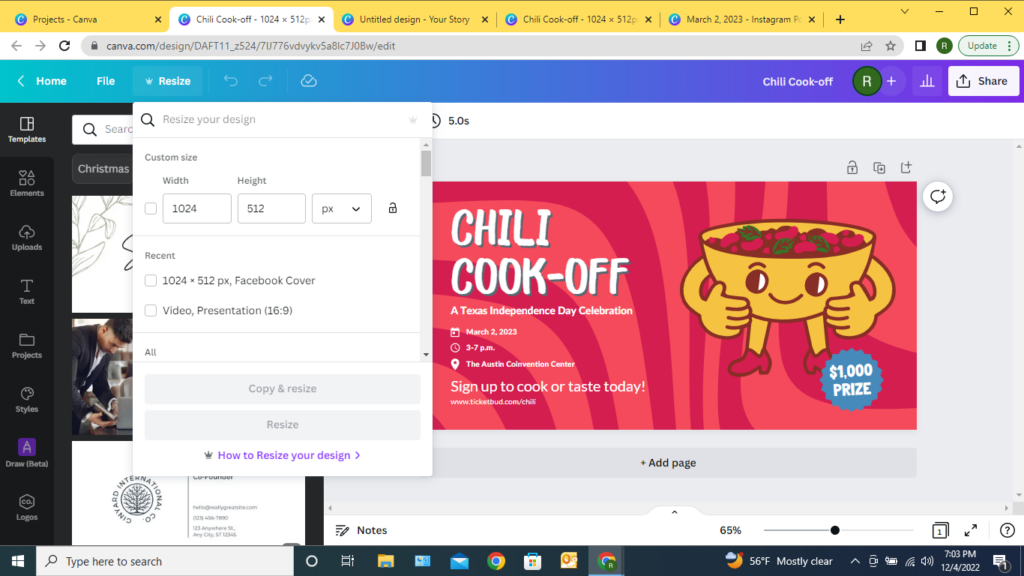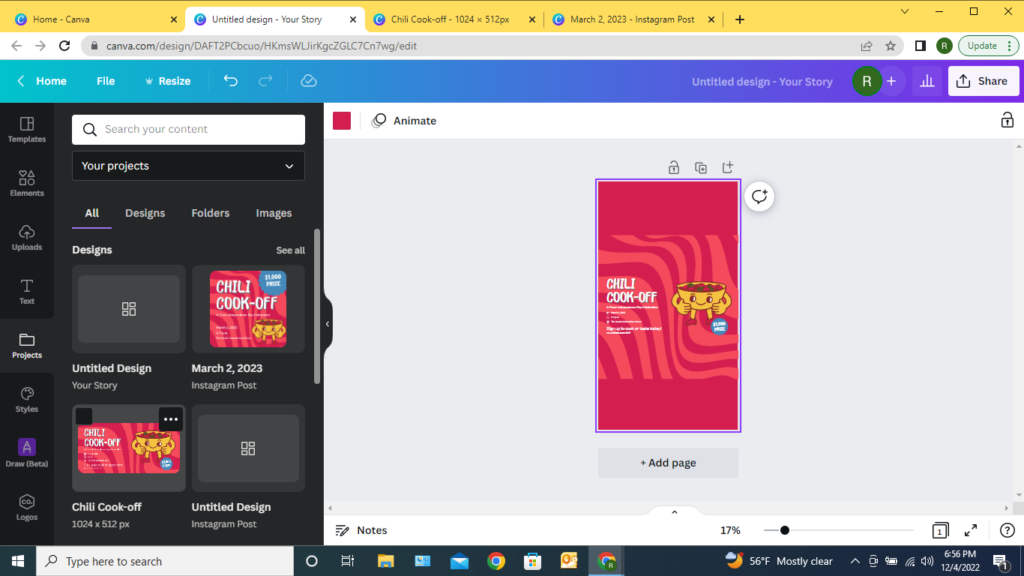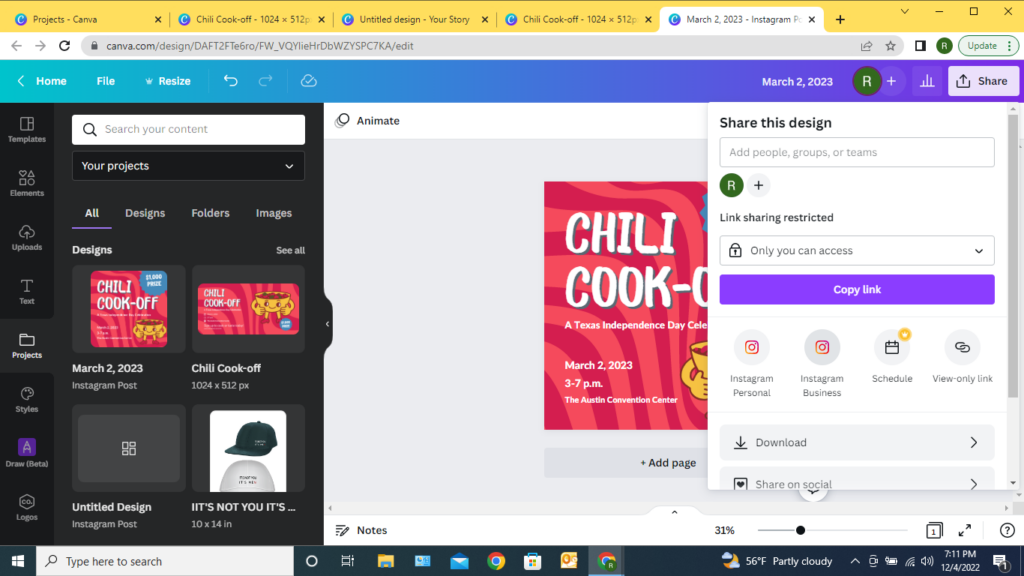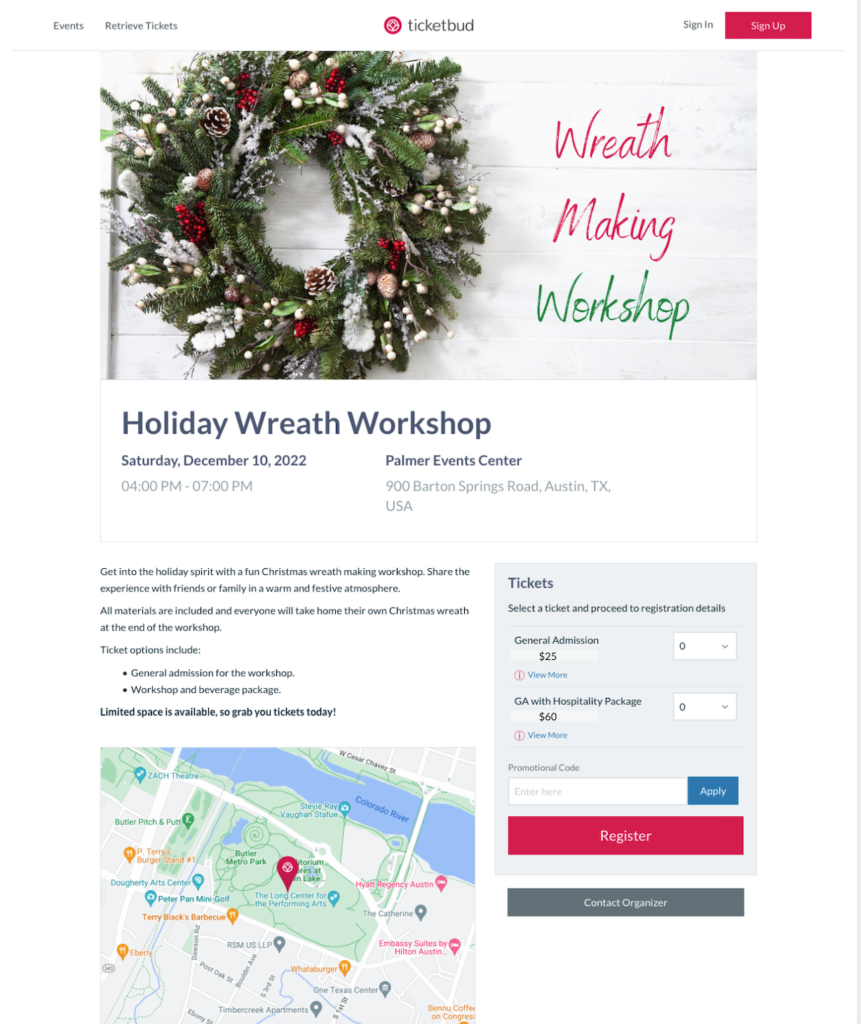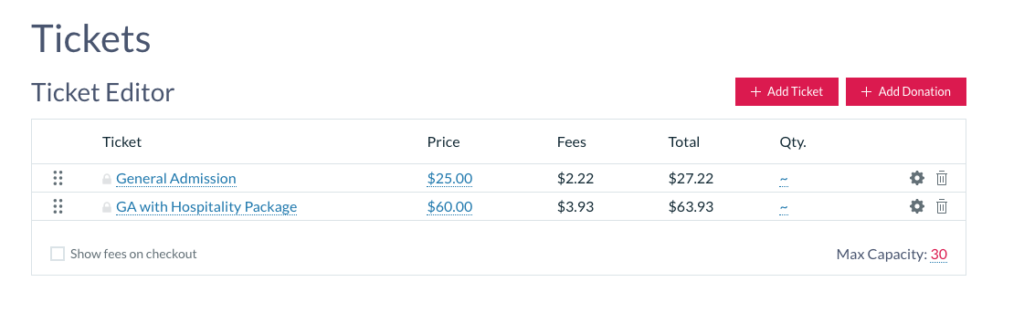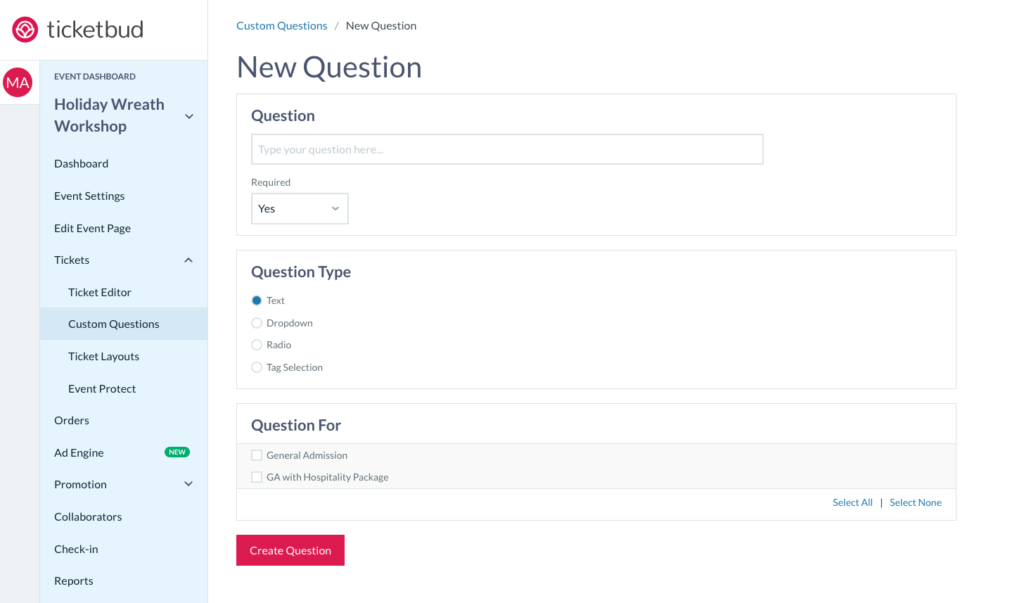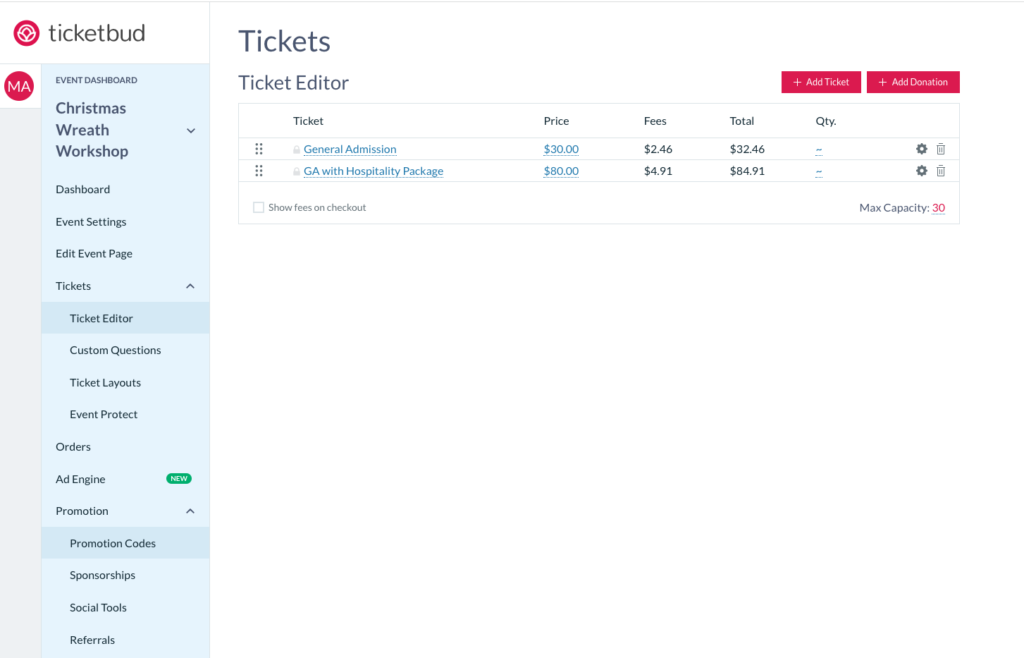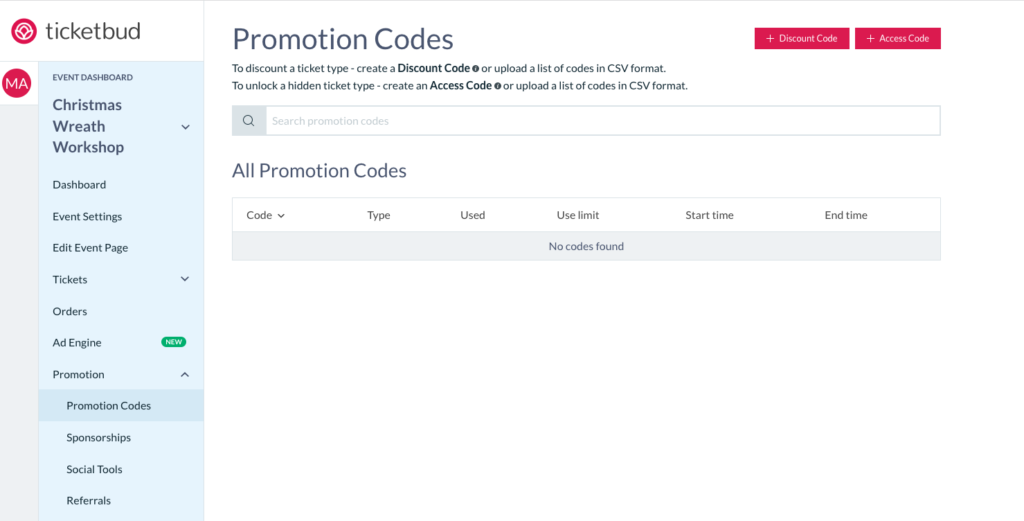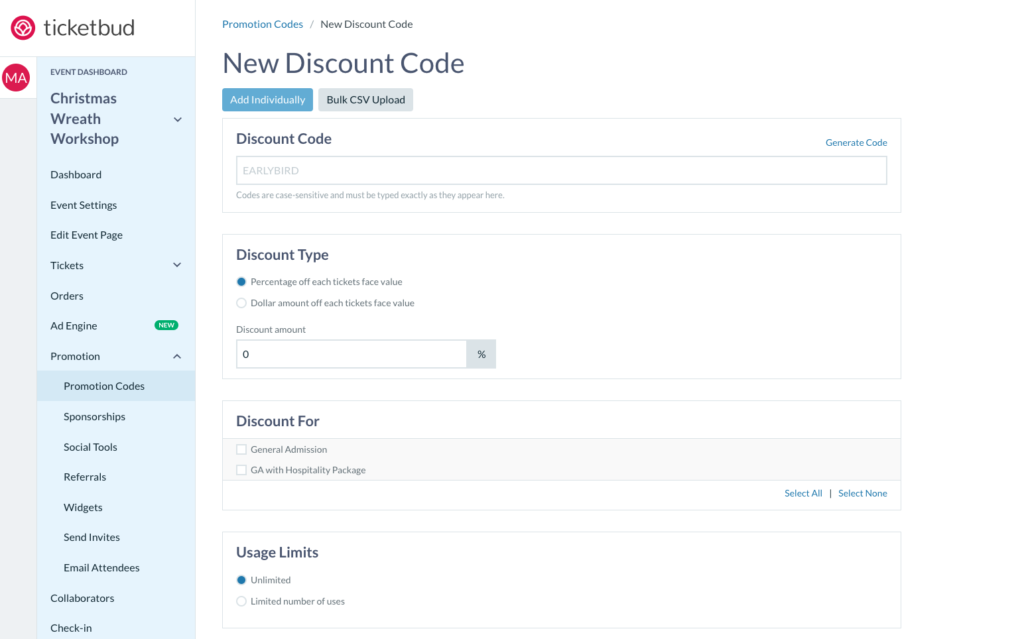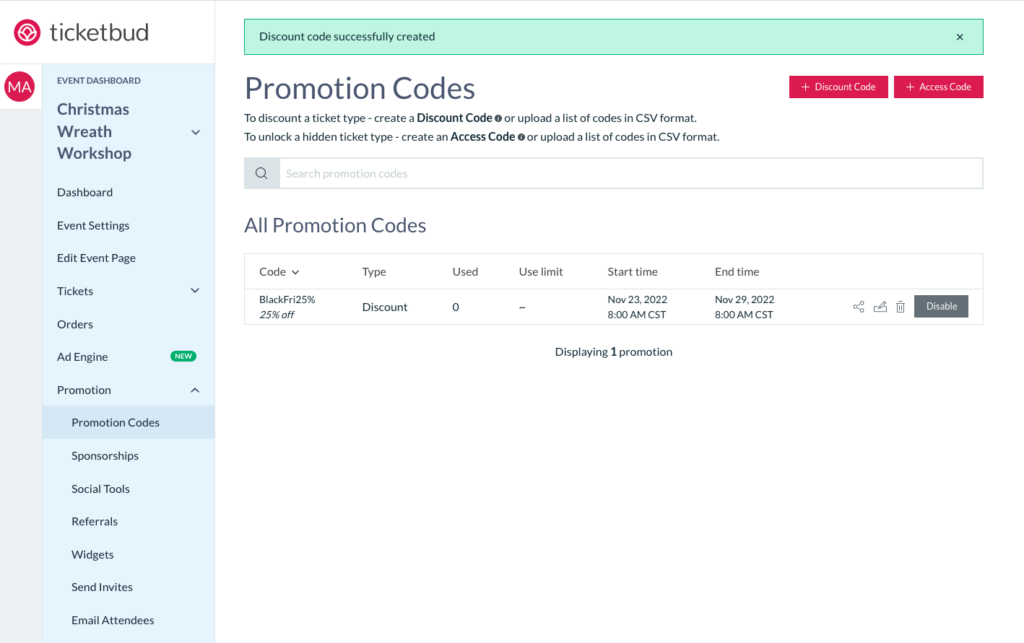Social media marketing is vital for today’s events. Event marketing needs a good social promotion strategy for both paid advertising and shared content. Ensure you know how to capitalize on the social media marketing strategies available for your event.
Promoting your event on social media significantly increases discoverability. Generating opportunities for your event to be searched and seen allows you to create awareness, sell more tickets and build loyalty for your brand or organization.
More than a quarter of traffic to ticketing and registration pages comes from social media. And according to Google’s internal research, 40% percent of 18 to 24 year olds are now using social media as their primary search engine, making your presence and engagement online pivotal to event success.
Social media promotion is a key part of your overall online marketing strategy. Below I will walk you through the seven tips you need to know to build a social media marketing strategy for your event:
1. Know your audience and where to find them
Social media can be exhaustive in time and resources and yield little success if you don’t understand who your followers are, which platform they are on, and how you can best reach them.
Establish who your designing your event for, and then evaluate how you might best reach them using key social platforms:
- Facebook: With nearly 3 billion users, Facebook remains the largest social media platform. Though, people seem to be spending less time on it as younger users gravitate towards channels like Snapchat and TikTok. That being said, ad revenues continue to climb and could be a valuable and low-cost investment in your event. Plus – with Facebook event pages, you can easily communicate and spread event information that links directly to your Ticketbud registration page.
- Instagram: The platform’s popularity has doubled in the last two years, with Gen Z and Millenials comprising two thirds of the platform’s user base. If you venture in this highly visual territory, come prepared with engaging videos, images and designs. 91% of users watch videos weekly.
- Twitter: While Twitter is losing traction as a favored platform, it remains a top platform for communicating breaking news and events. It is powerful in generating buzz, engaging with internal and external audiences live, and creating a digital experience for your event.
- LinkedIn: According to the platform’s internal research, LinkedIn is a top-rated social network for B2B marketing. It’s currently being dominated by a wave of millennials exploring career opportunities, but has useful tools to create event pages and lead discussions, especially concerning industry specific events.
- TikTok: The platform’s current growth surpasses all other social media channels, and its young-user base is heavily influenced by the brands and products they’ve viewed in its videos. Like Instagram, videos are king. Consider creating content that conveys your event experience in compelling and engaging ways.
- YouTube: The go-to streaming service is accessed by nearly two thirds of its user base every day. Whether you’re hosting live-streamed events or posting full videos and clips after your event to share with stakeholders, YouTube makes it easy to archive and share your event moments. Because YouTube is a search engine it means your content is easily found long after it’s shared. If you run annual events, people can view last year’s event experience videos on your channel before deciding to attend this year’s event. You can also use paid promotion to tease this year’s event with video and image from a previous event. When it comes to events, people love to see the experience visually.
Keep in mind that the average social media user engages on at least six different platforms. So, a multi-channel marketing strategy is pivotal to your event’s success.
2. Optimize your online presence
To help develop recognition across platforms, adhere to your organization’s brand guidelines and consistent messaging throughout event promotion. Optimize bio and about us sections across online channels with keywords and engaging descriptions about the organization and event, and provide links to all pages and profiles so users can easily navigate between platforms.
In spiring 2022, Instagram’s CEO revealed that hashtags were losing their luster in terms of helping posts gain traction and visibility. Instead, social media algorithms tend to favor searchable keywords and phrases. In fact, keyword-optimized captions were found to increase reach by 30% and double engagement.
To increase visibility of content, strategize to include text-based features like alt-text and captions that include phrases your target audience would use when conducting a Google search for your type of organization or event.
3. Create an event website and amplify social advertising
Create a landing page for your event that you can link to across your social media platforms. Check out this how-to article if you need help getting started creating your free event website with Ticketbud. Using plug-ins like Linktree on your Instagram, can help you easily direct people to your landing page, when hyperlinking is not available.
Ticketbud also offers tools to help you sell more tickets and boost promotion with paid ads. Ticketbud’s Ad Engine is designed for event organizers to get the best results from paid Facebook and Instagram Advertising. Ad Engine makes it easier to create targeted ads for the right audience, as well as help you manage your budget and provide a greater return on investment.
While Facebook Ads manager can tell you how many people clicked on your ad, it’s harder to track which ads are performing better in terms of converting sales. Ad Engine is designed to automatically optimize ads that sell the most tickets, by harnessing the influence of Facebook advertising to increase sales or registration on Ticketbud. Learn more about why Ad Engine is the cheat code to social advertising for busy event organizers.
4. Strategize to reach your goals
Determine your desired outcomes from your social media efforts and outline how you might plan for and reach them through your online marketing efforts. To do so, consider using the S.M.A.R.T. goal principle:
- Specific: Be clear about how you define your event’s success and identify objectives.
- Measurable: Assign metrics and KPIs to measure your progress, such as aiming for a total number of registrations or total amount garnered through ticket sales.
- Attainable: Be realistic to maintain your and your team’s morale
- Relevant: Align your event goals with your organization’s goals
- Time-bound: Attach a timeline to certain objectives or goals
Remember to track your progress and evaluate your results. The insights you gain from this campaign will inform social media strategies for future events
5. Build anticipation with creative engaging content
Nearly just as many people post about an event leading up to it as they do at the event itself, according to Buffer. So, create a content calendar that gets people interested and talking about your event:
- Share press releases
- Tease and announce speaker line ups, special guests or attractive sessions with quotes and videos
- Issue “save the dates” and “last calls” to communicate deadlines for early bird and general registrations. Check out Instagram’s Countdown Sticker as a great way to create urgency.
- Administer ticket giveaways that require user engagement to help spread the word and generate interest in your event
- Partner with influencers popular with your target market to help reach your audience through someone they already trust
- Repurpose content and testimonials from similar past events to convey event experience
6. Inspire and encourage user-generated content (UGC)
Every social media algorithm favors engagement. Brainstorm ways to motivate your audience to do the heavy lifting and spread the word for you. Above, we suggested how hosting an online giveaway might inspire users to share and engage with posts, but what other opportunities can you create with your audiences leading up to, during and after your event?
Before the event, organizers can engage audiences by taking them behind-the-scenes on event preparations. Consider posing questions through posts and polls that ask audiences about speakers and sessions they’d like to see.
Also, it’s becoming more common for organizations to work with UGC creators to produce content that looks like organic UGC but actually derives from an independent contractor who specializes in promoting products and brands. If you don’t have the budget to contract that type of work, consider approaching past attendees or event partners who might help produce authentic content related to their experiences or their anticipation for your event.
Fun and easy ways to get people to post and share about your event live and on the scene include hosting photo-booths and LIVE tweeting and streaming features. Re-sharing the user-generated content on your channels or on display at the event itself can encourage more engagement.
These on-site endorsements stir up a healthy sense of FOMO, ensuring those who missed your event won’t want to make the mistake next time.
7. Gain insights through post event coverage
According to Buffer, nearly 1 out of every 5 social posts related to an event were posted after it. These types of posts are more reflective and can be used to garner feedback about the event.
Videos generate high engagement rates across platforms, so share clips from special moments at the event. Continually engage with and re-share user-generated content from the event and after it, to boost the post’s visibility. Connect with those who attended the event to get feedback and encourage them to stay in touch by following other social media channels.
When planned and executed well, the insights and content acquired post-event will inspire marketing strategies for future events.