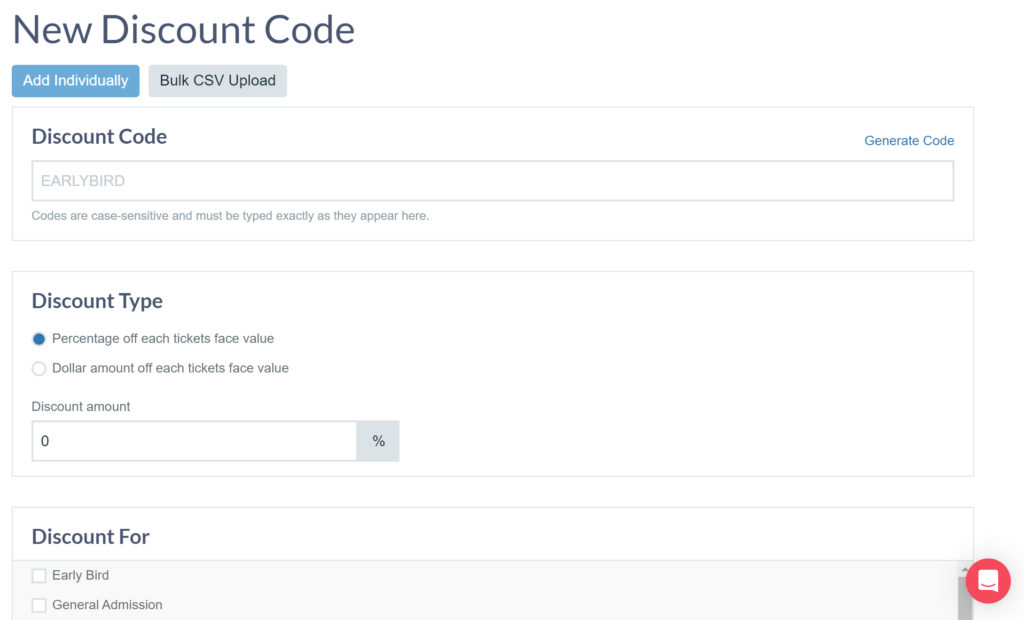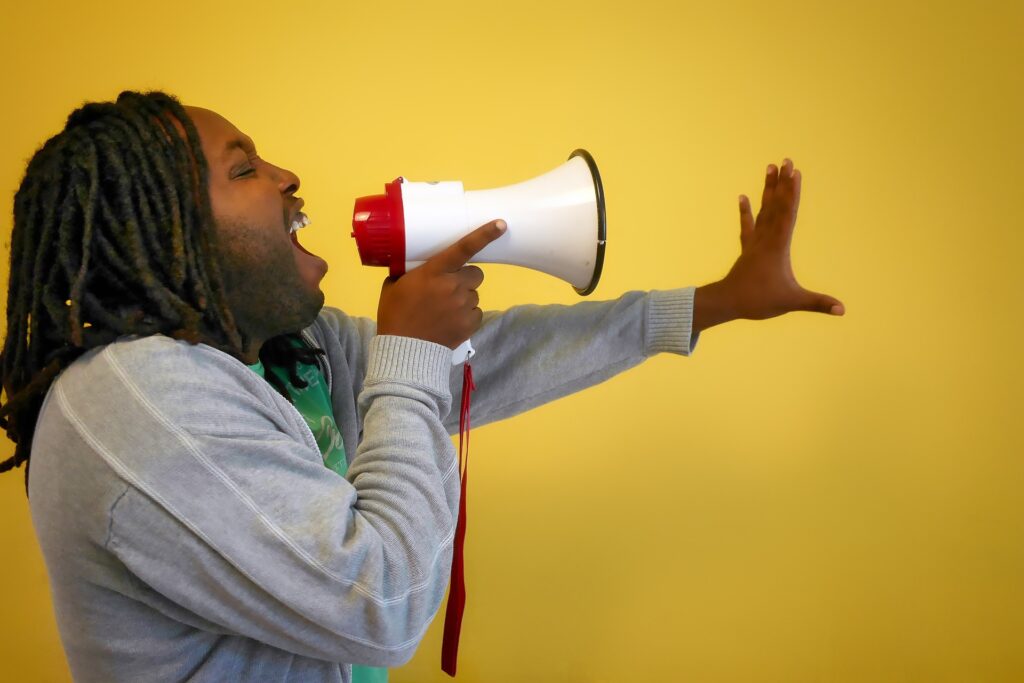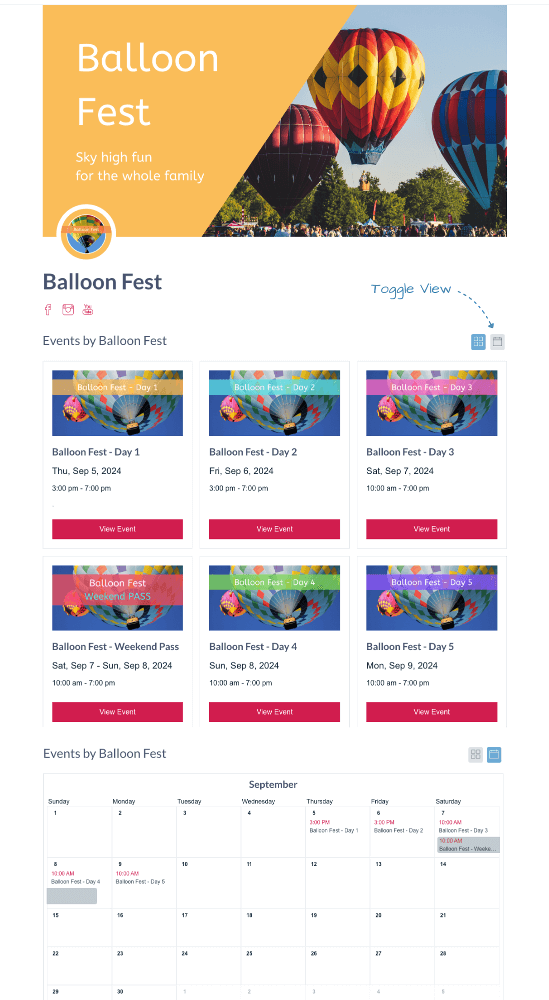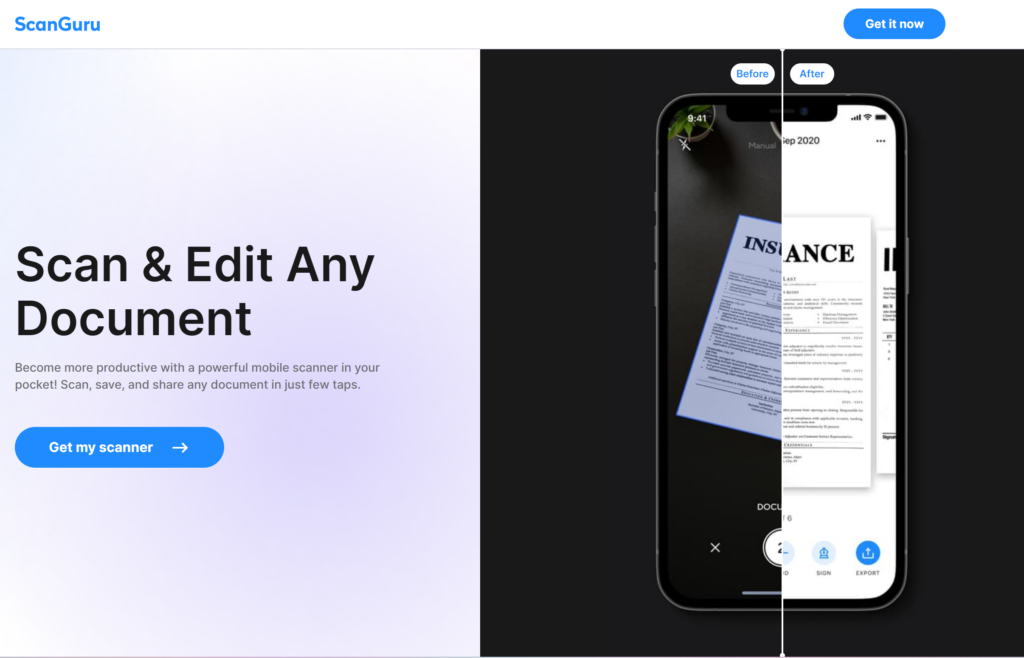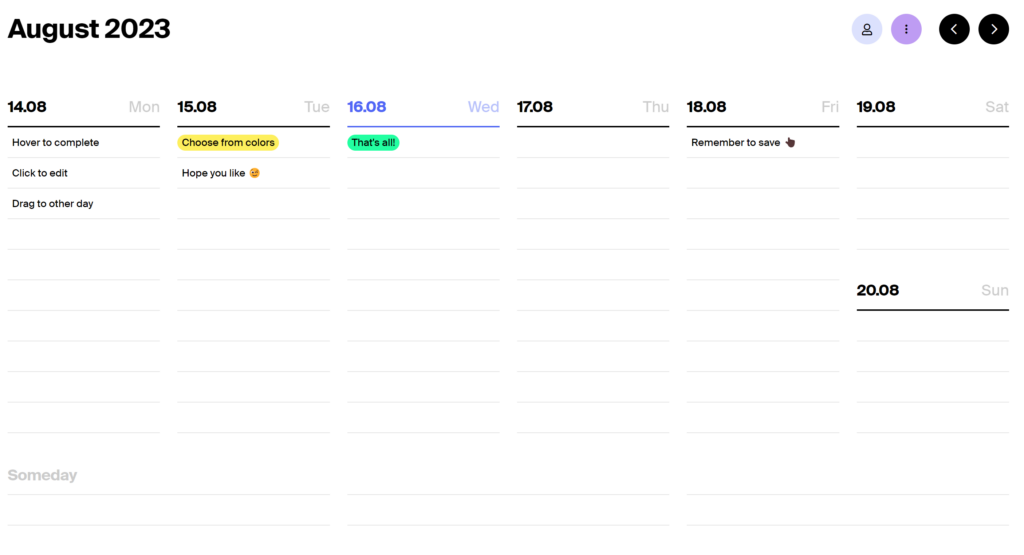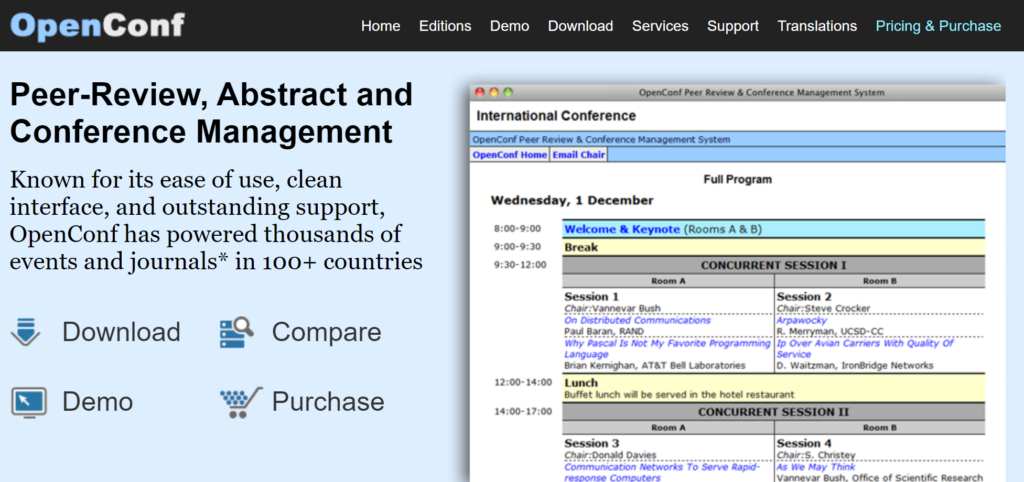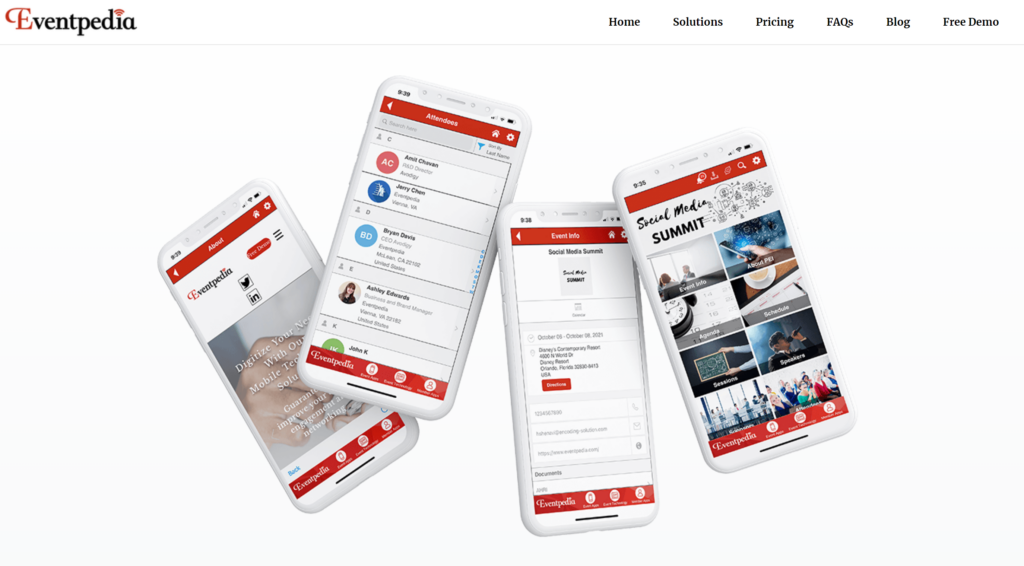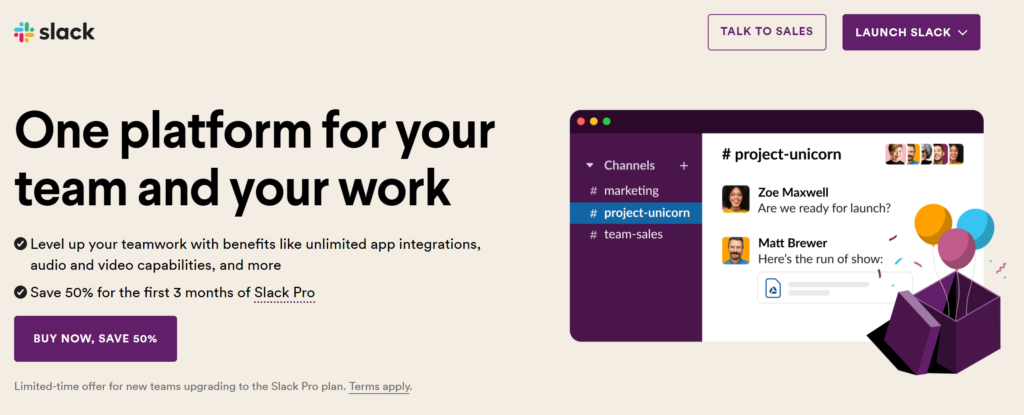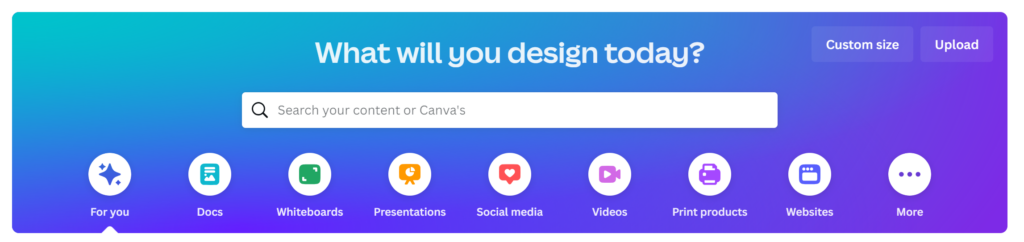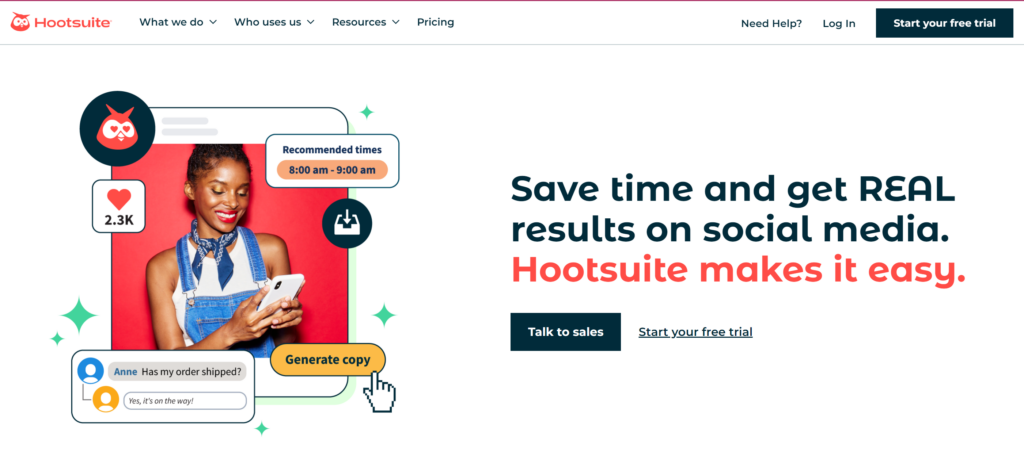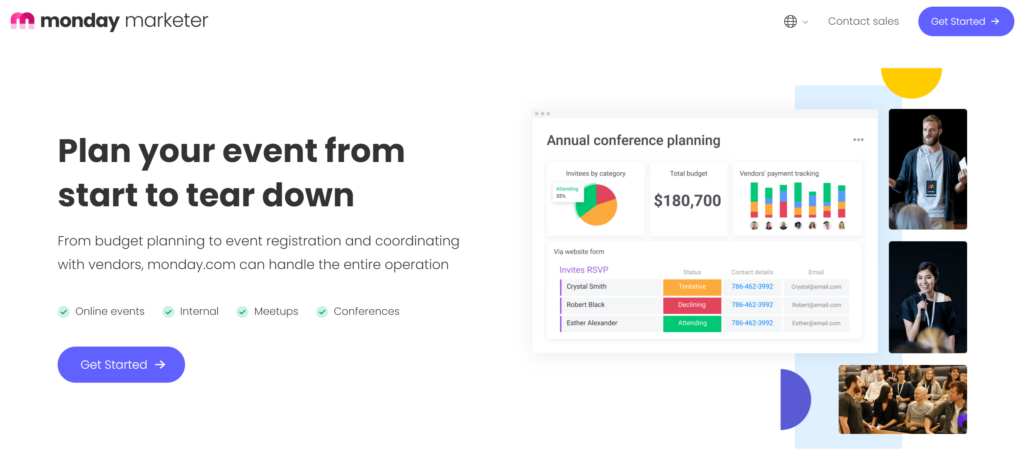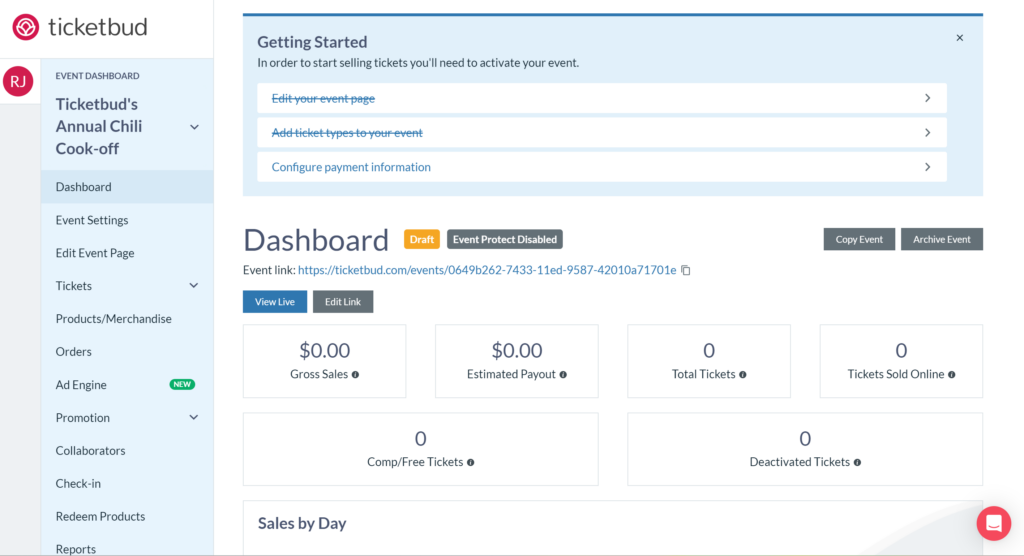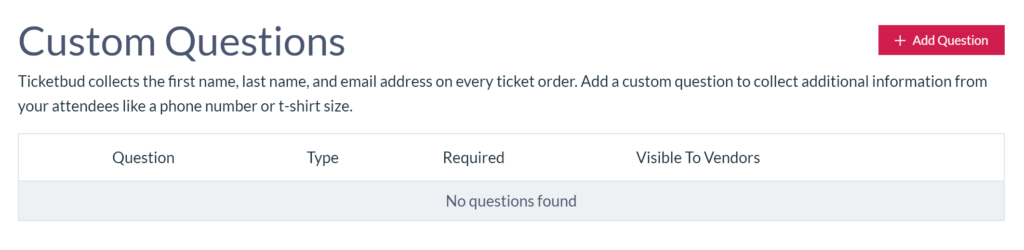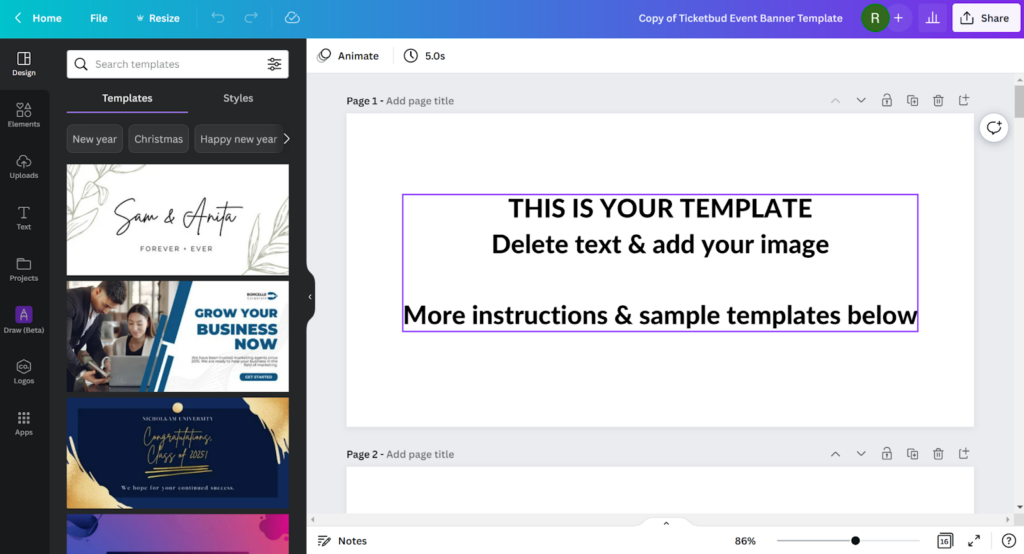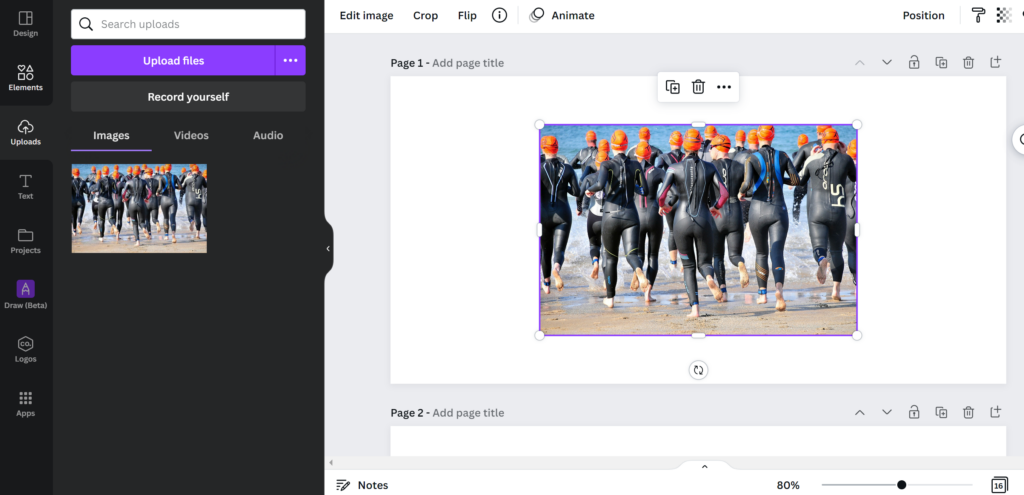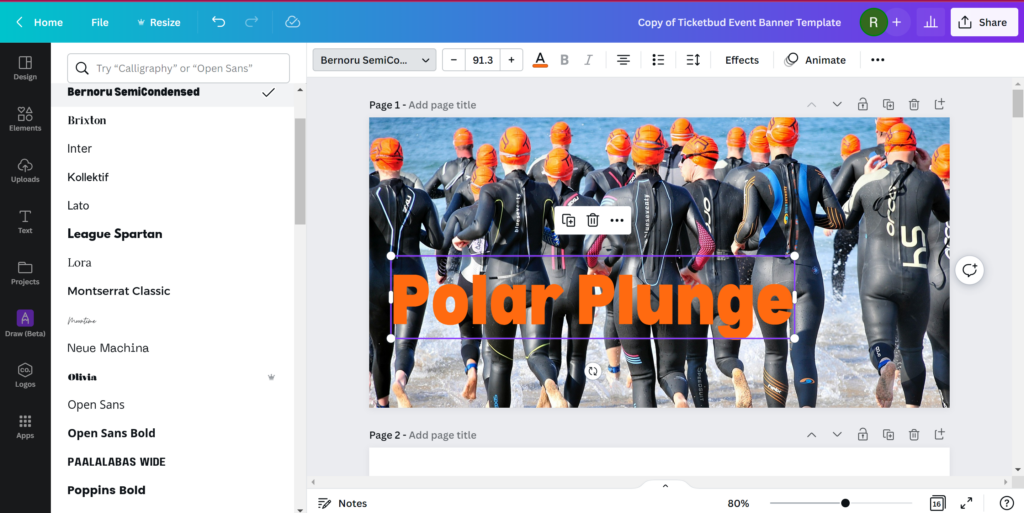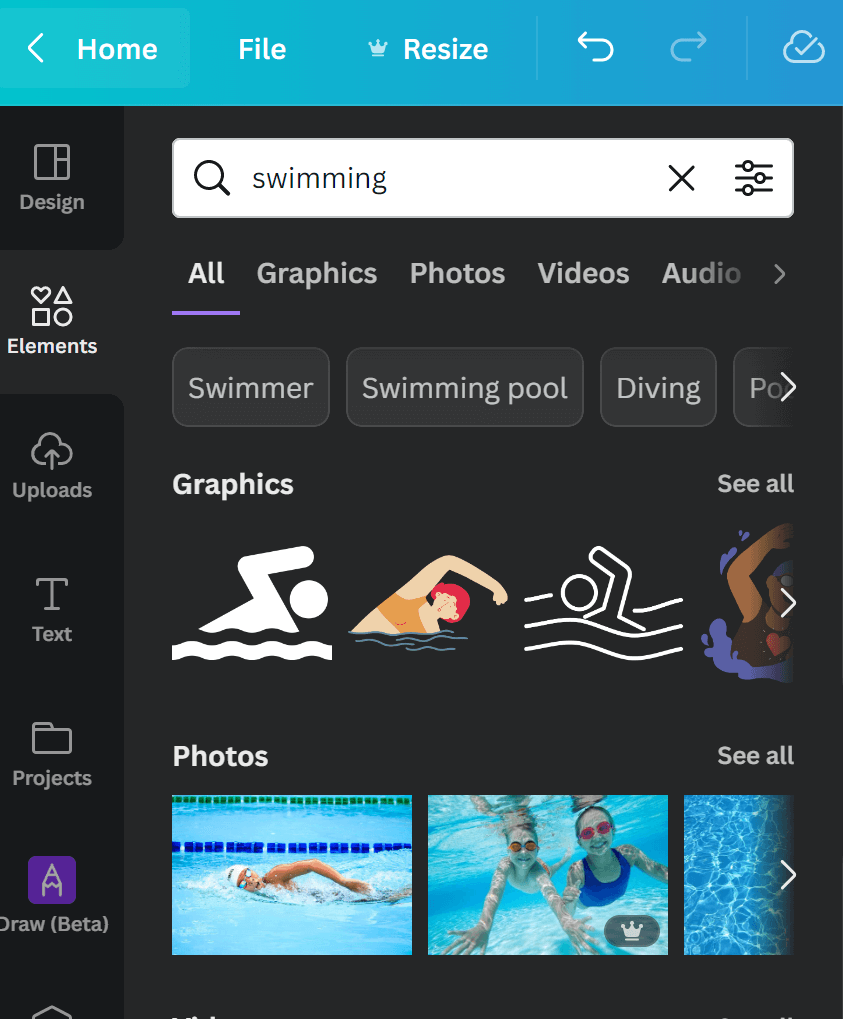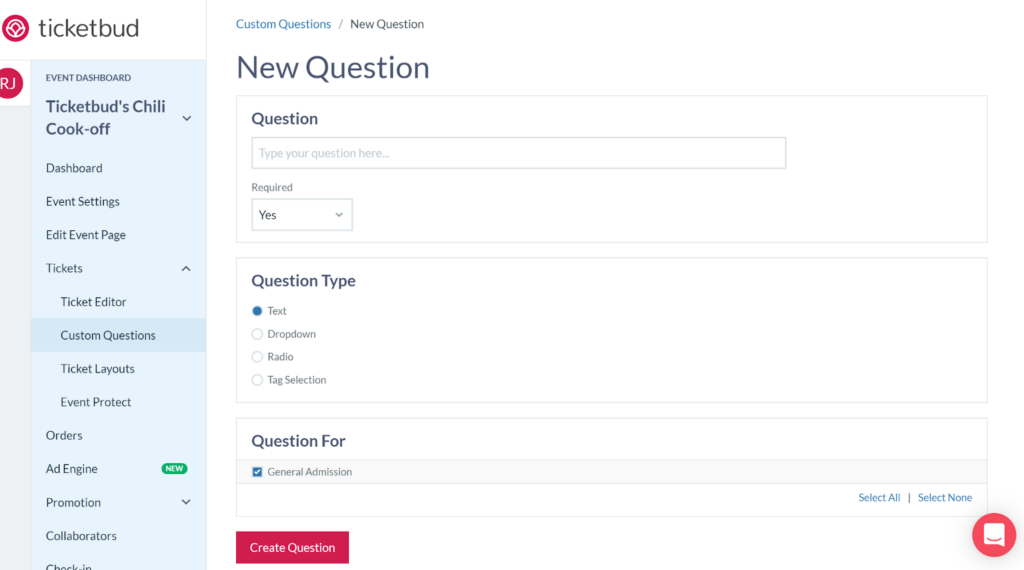Best of Texas Event Vendors
Events reflect the reputation of the organizers. Partnering with reputable vendors helps protect your reputation, reduces the planning stress and limits the risk of encountering unexpected issues, such as last-minute cancellations or subpar services.
Trusted vendors have a proven track record of delivering high-quality, professional products and services on time. Their experienced staff can bring a wealth of knowledge to developing the intricacies of your event, and their communication and reliability is crucial for ensuring that all aspects of your event run smoothly.
To help kickstart your event planning journey, we’ve compiled a list of the Best of Texas Event Vendors, based on reviews and event organizer feedback. It includes:
- Event Planners
- Printing/Signage
- Av/Tech Support
- Photography/Videography
- Catering/Bartending
- Staffing/Security
- Rentals/Decor
- Entertainment
- Venues
Event Planners
Fauxcades (Dallas)
fauxcades.com
Offering a full service event design, custom fabrication, production and rentals, Fauxcades focuses on the experiential aspect of every event. In addition to helping with your planning needs, their services include graphic design and print shop, paint, carpentry, welding, lighting and sculpture studios. The team was awarded the silver award for Best of DFW Event Planners in 2021 by the Dallas Morning News.
Red Velvet Events (Austin)
Weareredvelvet.com
For more than 20 years, event planners at Red Velvet Events have focused on their mission to “create compelling human connections through insight, design and collaboration for brands on the cusp of disruption.” The full service industry specializes in a strategic, collaborative planning process and has been recognized through 25 international event awards.
Printing/Signage
ProGraphix (Austin)
pgaustin.com
ProGraphix is a woman-owned, eco-conscious print shop established in 2002. From design to delivery and installation, their team can help with any print project for your event, be it invitations, brochures, postures, directional signs, window decals or murals.
Minuteman Press (National)
minutemanpress.com
Minuteman Press International has been rated the #1 Printing Franchise in the printing industry by Entrepreneur Magazine more than 30 times. The national chain of print shops offers a wide variety of services, including small paper prints or posters to unique swag or branded food items.
AV/Tech Support
ATX Event Systems (Austin)
atxes.com
ATX Event Systems is a full service audio visual company specializing in conferencing, brand activations, concert production and installation. Plus, the company has several studio spaces to host your in-person or online event, as well as a staffing arm to relief in areas beyond technical support, such as food and beverage services, janitorial and security.
Karana Audio Visual (Houston)
Karana-audiovisual.com
Established in Houston in 2015, Karana Audio Visual was built by two musicians with an in-depth understanding of the technical needs of putting together a successful event. They offer a full suite of event production services, including lighting, live streaming, audio, video, as well as video production. The company has garnered an Award for Excellence from the Better Business Bureau.
Photography/Videography
Bennett Creative (Austin)
bennettcreative.co
Whether you need a conference opener video, a highlight reel, or anything in between, Bennett Creative has got you covered. The Austin-based team provides a bounty of event services, including photography, livestreaming, capturing b-roll, multi-camera set-ups, interviews and timelapses. Beyond event work, Bennett Creative is a great asset to any marketing team looking to bring life to their strategies.
Saturn Photography (Austin)
saturnphotography.com
With more than 300 5-star reviews, Saturn Photography can help your guests relive your event in high–resolution in the days and weeks after the event. The company’s online gallery system makes it easy to share images with guests to view, download and print, with no watermarks included. Their services also include video production for private and corporate projects.
DTX Media (Dallas/ Fort Worth)
dtxmedia.com
Though located in the Dallas/Fort Worth area, the team at DTX Media will travel across Texas and Oklahoma to capture photos and video of your next commercial or corporate event. Their services include photo booths and event photography to drone footage and video production for any size of event.
Catering/Bartending
Glory House (Irving)
Gloryhousecatering.com
Whether you’re looking for pick-up catering, a full-service reception or to host an intimate bistro gathering, Glory House is a go-to vendor for corporate and private on or off-site events. The company has served the DFW metroplex for more than 20 years, earning the title of Best in Irving Caterer every year since 2011.
The Heights Catering (Houston)
theheightscatering.com
Completely customize your event day menu with The Heights Catering, serving clients in Houston and surrounding areas. The Heights chefs offer a versatile menu, including African, Asian, British, Middle Eastern and American. The business also offers service from food trucks to bring a unique flair to your next event.
la Barbeque Food Truck (Austin)
labarbecue.com
Bring a local Austin vibe to your next event with a BBQ food truck. The female–owned and operated food truck la Barbeque is an Austin staple, consistently appearing on the city’s best BBQ lists. Invite them to your next event to dish up some delicious, locally sourced beef cooked low and slow for 8 hours for that melt-in-your-mouth goodness.
Event Staffing/Security
5 Star Event Services (Houston, Austin, San Antonio)
5starstaff.com
Established in 2000, 5 Star Event Services has provided security officers, ushers, ticket takers and event staff personnel at more than 41,000 events throughout the surrounding areas of Houston, Austin, San Antonio. Their teams are trained in customer service and have undergone background checks to ensure a positive and safe experience at each event.
Trinity Event Staffing
trinityeventstaffing.com
Rated as a top staffing company in the DFW area, Trinity Event Staffing can cover any of your personnel needs for small private events or large seated dinners or conferences. Easily assemble a food service team, brand ambassadors, or extra security staff to help ensure no one staff member feels too much pressure during your event.
Event Rentals and Decor
Marquee Event Rentals (Austin, Dallas, Houston)
marqueerents.com
Marquee Event Rentals serves any size of event across Southern and Midwestern markets. The company, which recently culminated from six separate vendors, touts the largest inventory of event rentals in the industry, including tables, tents, china, linens, kitchen and serving appliances, crowd and climate control equipment, lighting and more.
Loot Rentals (Austin)
lootrentals.com
Looking for a unique, curated look at your next event? Look no further than Loot Rentals, a boutique event rental company serving Austin and North Texas. The company’s rental catalog includes bars and tables, dining sets, seating, outdoor furnishings, decor, vintage items and more.
Entertainment
Texas Entertainment Group (Dallas, Houston)
texasentertainmentgroup.com
No matter the fun you’re hoping to add to your event, Texas Entertainment Group is there to help. Their team will work with you to determine what entertainers, extreme sports, or inflatable games might enhance the experience at your next corporate, school, or community event.
GigSalad
gigsalad.com
If you’re looking to hire an entertainer for your next event, check out GigSalad. The nationwide talent search database will help identify an extensive list of potential musicians, DJs, speakers and entertainers to suit your event needs and budget.
Venues – Austin
The Sky Lounge on Lady Bird Lake (capacity 35-150)
skyloungeonladybird.com
Located in the heart of downtown, The Sky Lounge on Ladybird promises astounding views of the city and Ladybird lake, as well as convenient access to many popular downtown attractions. Whether you’re hosting a small holiday gathering or a larger community function, the venue offers additional amenities, such as bar and catering services, staging and sound systems, as well as convenient parking and security.
The Austin Convention Center (capacity 7,000+)
austinconventioncenter.com
The Austin Convention Center has a bounty of space and resources, and is equipped to handle any of your technological, catering, and security needs. The venue is homebase for many massive events, including the annual SXSW festival, but can also host much smaller events within its 50+ meeting rooms.
Venues – Dallas
Texas Ale Project (capacity 28-600)
texasaleproject.com
Give your guests a local experience by hosting your next event at one of Dallas’s hometown breweries. The Texas Ale Project has a variety of unique event spaces to host anywhere from 28 to 600 guests. The biggest benefit of the venue? The drinks, of course, as well as its AV, catering, wifi and parking amenities.
Southfork Ranch (capacity 2,000)
southforkranch.com
Nestled on 300 acres of groomed ranch land, Southfork Ranch gives event organizers plenty of room to spread out for large events, or scale down for small gatherings within its private meeting spaces. The venue, which was made famous for its appearance on the TV show “Dallas,” is the perfect place to blend boots and business and has staff onsite to help with your next event.
Venues – Houston
Ronin Art House (capacity 50-150)
rentalsatronin.com
Hundreds of Google reviews reiterate the same sentiment: If you want to host an intimate event in a unique and beautiful space, look no further than Ronin Art House. Event organizers can choose from three venue spaces based on the size and vibe of the event. Each space is architecturally designed to play with angles and light to present a new definition of industrial chic. The venue is willing to work with any outside vendor or caterer.
Asia Society Texas (capacity 1,360)
asiasocietytexasrentals.org
The stunning cultural center, designed by world-renowned Japanese architect Yoshio Taniguchi, is consistently recognized with Houston’s Design Award for its elegant blend of Japanese and Western the design. The inviting atmosphere hosts five indoor and outdoor event spaces, or planners can choose to rent out the entire building.
Keep in mind that the event industry is dynamic, and vendors may change over time. It’s crucial to research and contact vendors directly to inquire about their current services and pricing for your specific event needs. Additionally, reading reviews and getting recommendations from event planners, venues, or other trusted sources will help inform decisions when selecting vendor partners for your next event.