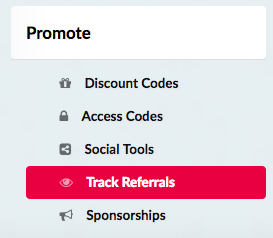How to Segment Event Audiences For Proper Targeting
Although it’s an easy mistake to make, it happens all the time. Organizers look at their event goers and assume that they’re all the same. Reality could not be further from the truth. Attendees have a lot of different reasons to go to an event, even if all of the interests happened to result in a ticket purchase. Unfortunately, this assumption often makes its way into event branding and event marketing. Branding and marketing can become stale or fail to resonate because they are targeted at the lowest common denominator, instead of at specific audiences. Luckily, there is a fix to the generic, blasé marketing that most organizers have for their events. You can get more awareness, and higher sales, with targeted advertising towards custom personas. First, I’ll discuss how to determine your segments, create customer personas, and then create a marketing plan around these audiences and personas.
How To Determine Your Audiences
It doesn’t matter what type of event you’re running – there are people there for different reasons, even if the “ends” is the exact same. For example, food festivals could have attendees that our families, people on dates, and food aficionados. That’s three different audiences right there! Do you really think that a food aficionado will respond to the same advertising as someone looking to take their family out for a Sunday? The answer is actually yes, but you will not sell as many tickets if you use a generic marketing strategy. Of course, the trick is actually identifying each of these audiences. It’s not always easy, so I’m here to provide you with four ways to identify your audience:
Facebook Pixel Data
Facebook Pixel is an easy way to discover information about the audiences that make up your attendees. You’ll get demographic data such as age, and gender.
If you don’t already have a Facebook pixel installed on your event page, get one now! We have a guide on how to install it here, and then a post on how to get the most out of your Facebook Pixel here with Facebook Marketing For Events.
Google Analytics Audience Data
Where Facebook Pixel is great, Google Analytics is even better. Not only do you get access to demographic data, but they also have a cool tool called Audience. Where things get interesting is the Interests section of Audience. Here, you can discover categories in Affinity Categories such as “Food & Dining Enthusiasts”, “Music Lovers”, “Family-Focused”, “Pet Lovers”, and so on. These categories are derived from the user habits of users that view your event page online. You may notice that there are categories that are more popular than others – it’s a pretty clear bet that there are several. Google Analytics enables you to input goal data to see what categories are resulting in the most purchases. You can not only find what audiences are the most interested in your event, you can also see what ones are responding the best to your offerings.
Google Analytics is practically a prerequisite for effective marketing purposes. Here’s our guide on how to use Google Analytics for events.
Observation
Sounds simple, and it really is – take time to keep note of the types of attendees you see at your events. Austin Ice Cream Festival ended up “splitting” its festival into two parts during the same day, with the earlier festival devoted to families and the later festival devoted to adults. The only way they would ever end up making a choice like this was through reflection on the types of people that showed up. The marketing team noticed that families liked to show up earlier when it wasn’t as hot out and that groups of adults would arrive at night to hang out.
Post Event Surveys
Getting feedback after events are critical for your growth for future years because the feedback can help you improve your event’s offerings. They can also help you determine what your different segments are. Be sure to add at least one question asking why attendee came to the event, or what their goal was. Another question, if you feel comfortable, would be to ask the attendee about themselves. If you don’t want to delve that deep, you can instead ask a question like “What were your favorite parts of this event?”. The more specific the question, the more detailed the answer. You or your staff can collate all of the questions, and separate them out depending on answers. This part can be time-intensive compared to using online data, but sometimes the unique answers provide the most fruitful feedback.
How To Develop Customer Personas
This is the easiest and probably most enjoyable part of the whole process. Creating a customer persona comes down to boiling down what is quintessentially your audiences into “people”. This means using data analysis, information from surveys and observations, and any other research conducted. You’ll look at demographics information – race, income, age, occupation, marital status, number of children, and others.
I’ll give an example of a customer persona here that might be used in an ice cream festival:
Cooper
Cooper is 36 years old and has 2 kids with his wife, Marlene. He is a senior software developer in Austin, TX and makes $110,000 a year. His kids are 4 and 6 years old, respectively. He likes to go to hip, on-trend gatherings with friends. He likes to cook and is an early tech adopter. However, on the weekends, he needs to find things for his kids to do, so he will often take his family to events that are family-friendly.
Part of this data, such as “hip, on-trend gatherings” and “early tech adopter” is probably just a guess. You probably need to use your imagination here, although for me that’s the fun part. At the same time, tidbits of this information like “on the weekends, he needs to find things for his kids to do” is easily accessible through a post-event survey, such as “what was your goal when you bought tickets to this event”?
Creating a Marketing Plan
Now that you have your different audiences, it’s time to develop a marketing plan around reaching all of those different audiences. Here are some ways that you can reach out:
-Social Media
Social media provides the most friction-free process of creating individual targeting plans for each of your audiences. Going back to Cooper from the persona before, there is a lot you can do, especially on the Facebook end. On Facebook, you can target by income, family size, and other options that help you really “dial in” the personas.
Note: Facebook is ending features of its behavior and interest related targeting, so parts of this will be edited to reflect the changes as time goes by.
-Direct Mail
One of the “secret weapons” of famed advertiser David Ogilvy, direct mail is an inexpensive way to get people to know about your product. In direct mail, there is a concept of the 40/40/20 rule. This rule states that 40% of your success comes from how good your mailing list is, 40% is how good the audience is, and 20% is the design. If you’ve followed this blog, then you are already 40% of the way there! In order for direct mail to work, you need to purchase a mailing list. From there, you need to craft a strong offer and get people to go online and buy tickets. A promo code is probably the best idea.
Even though it may not be as effective as it was years ago, email is still an extremely cost-effective method of acquiring new business, and in remarketing to current attendees. For getting new business, you’ll once again need to purchase email lists. This will be a lot easier to do if you already have the audiences in mind.
Conclusion
One of the keys to an enjoyable event and an effective marketing strategy is by separating your attendee audience by segments. You will need to do a lot of work to identify these segments, but once you do, you will be richly rewarded with higher response rates and more ticket revenue.
]]]]> ]]>