Accepting Credit Cards At The Gate
With densely packed bags and a spirit that only frontiersman feel, we set out to Greeley, Colorado for the annual Rocky Mountain Airshow. Our goal was simple: process credit cards at the gate and train the gate staff on our easy to use ticket scanner. While our goal was well defined, there were a few uncertainties: How were we going to get internet access to a remote location? How many people are actually going to show up? What do we do if the weather doesn’t work out? On August 20th 2014 at 2:00pm Central Time, we departed determined to make another successful event.
We arrived a day early to get oriented. To our surprise, the team was able to catch a Colorado Rockies baseball game and strategize our attack plan.

“Not our actual seats.”

“However, an actual preparatory scorpion pickle shot taken by the team. Salud.”
Thanks Denver and Coors Field! If you are ever around during game time, we recommend the $4 Rockpile tickets, and hanging out at the
Rooftop Bar.
The following morning we woke up and went to our onsite tour of the Greeley-Weld Airport. The staff was incredibly accommodating and helpful. We commandeered the interns office (sorry Anthony!) and were provided access to use their network. Our spirits were high. This looked like it was going to be a breeze!
We hopped in a golf cart and went out to survey the site in person.

“Oh hai! Obligatory Golf Cart on the Tarmac selfie!”
The gate was 4000ft away from our hard line connection, and several hangers blocked our direct line of sight to the location of the main gate.
We rolled up our sleeves, scratched our heads and commenced solving this problem. There was no cellular access at the main gate, and if there was it would be overwhelmed by attendees on their phones. There was wireless internet inside of a privately owned Hanger near the gate. Contact with the owner of the Hanger did not result in a green light to use this network.
Setback.
We had to figure out a way to send internet wirelessly through 3 metal buildings using only the equipment we brought with us.
A little backstory.
We originally planned for a much simpler setup using 2 outdoor wireless access points over a shorter distance. However, event plans often change for various reasons, even moments leading up to the start time. One must accommodate all new requirements without breaking a sweat. We love a good challenge.
We now face a more complex setup and very little time or options to expand our resources. We affixed our access point to a telescoping pole and hoped to get our signal as high as possible. Since we had no direct line of sight, we devised a plan to “scatter” the signal off of the metal siding of the highest hanger’s second level. We hoped that we could receive at least a trace on the ground and boost it to usable levels. We setup our transmitter:

“Climbing fences, barbed wire, and buildings. The internet will be commanded.”
This is a directional access point, so if you are in the path of the signal you can get full wireless from miles away. The signal does scatter a little, so you can still receive some out of its focal point. This was our gamble. We hopped in our golf cart and proceeded to the main gate. We watched with despair as our internet signal quickly depleted. Between buildings we were able to pick up a little, but at the main gate there was zero connectivity.
We walked around the main gate towards the main terminal in hopes of picking up something. We finally discovered a single bar of coverage. The problem was, this was 1000ft from the main gate, and a single bar was not hopeful. We only had one shot at this and had to make it work.

“Definitely not getting a signal in here, but we could make a quick escape in that plane.”
We requested a generator and a small tower to pick up our weak signal. With the oil boom going on in the great plains, obtaining a generator was not an option. The only two onsite were spoken for, and getting one in the twilight hours of the event was met with resounding laughter (we weren’t laughing with it). Our morale dropped, hours passed and no reliable connection could be made. Were we going to have to abandon our ambitious goals of accepting credit cards at this remote gate?
A light bulb went off. Literally. The spot we were receiving a signal in was near the VIP parking lot for the event. In the VIP lot, there was a light tower with it’s own power source. This was approximately 800ft away from where we needed it. If we could move that light tower to our magic spot, and hook up our booster, we would have a slight chance. A few conversations later, we received clearance to relocate the light post. We connected our receiver as high on the light tower as possible and hoped for the best…
We stood at the main gate and patiently waited for our devices to pair. Joy overwhelmed us as we received full bars all around the main gate. We basked in the glory of high speed internet. We had done it! 6 hours, climbing on top of hangers, radio towers, barbed wire and bugging private owners had ended in successfully beaming steady WiFi to a remote location.

“Sorry Brandon, you cannot use the main tower for the terminal to broadcast your connection, try again.”
The biggest challenge of our box office was complete, we could now process credit card transactions, scan advance ticket sales and handle general inquiries where it was most crucial.

“All that work, to proudly display this banner.”
We processed transactions without a hiccup and without pause. Many attendees were delighted to hold onto their cash and use their credit/debit cards for entry. Several switched from the cash line to the credit line because of how fast it was. The only challenge we faced was the unrelenting Colorado weather. We loved our visit, but us Texans aren’t used to sporadic wind rain and cold. The crowd came, experienced a spectacular rocket launch, a breathtaking air show as well as a fireworks display that rivals most 4th of July displays.
We had a great time and made strong bonds with the event staff. If you have an event and would like to build a relationship with us,
we’d love to hear about it! We are proud of our new onsite card swiping,
our team, and our dedication to making successful events for our customers. We love events, and we love working for you. See you at your next event.

A rain delay at the baseball game foreshadowed our entire experience.
YouLive.
We do not control the revenue from the ticket sales for this event. At Ticketbud we offer a service that allows anyone to setup and manage awesome events. For this particular event the organizer chose to connect their own payment processing instead of using our payment processing. In doing so, we have no control over the funds, and are unfortunately not capable of issuing refunds to ticket holders.
We have contacted the payment processor to investigate the matter further. It is up to them to come to a resolution regarding the ticket sales revenue.
We are not making any accusations of fraud, we are being cautious to prevent the possibility of fraud. We provided the organizer of this event 24 hours to respond to the allegations put forth by this community. We did not receive a response, and therefore made the decision to halt further ticket sales. However, we do believe that there is enough compelling evidence to halt ticket sales until we hear further from the organizer. Once we verify that the event is legitimate and will take place, we will re-open ticket sales.
We would like to thank the YouTube community for bringing this to our attention and working with us while we came to a resolution. If you purchased a ticket to this event, we recommend that you contact the issuing bank for your credit card and inform them of the situation.
]]]]> ]]>
You will be greeted with this interface:
 From here you can add attendee information for any number of attendees, adjust prices for this ticket sale, or set the entire order as a complimentary ticket order.
We think you are really going to like this feature for all of your offline ticket sales needs as well as sending complimentary tickets to those special VIPs.
Have a great event!]]]]> ]]>
From here you can add attendee information for any number of attendees, adjust prices for this ticket sale, or set the entire order as a complimentary ticket order.
We think you are really going to like this feature for all of your offline ticket sales needs as well as sending complimentary tickets to those special VIPs.
Have a great event!]]]]> ]]>
Lost Tickets? We have you covered
Relax! Your Attendees Received Their Tickets
“How do I know if my attendees actually received their invitation/tickets?” This used to be a problem. Not anymore!
As Ticketbud continues to design and implement new features and tools, we are now proud to announce our latest reporting tool giving you powerful insight into the email activity associated with your event! If you send out invitations, we will report an updated status indicating that your invitations have been processed, delivered and opened. We do the same for your customers tickets as well.
You can access this convenience directly from your ticket sales page, and from your invitations page.
Ticket Purchases:

Invitations:


No longer will you have to worry over the question of “Did my attendees receive their tickets/invitations?”. This incredibly valuable tool will make your event planning and organizing a little bit easier. Its your event, you are in charge!]]]]> ]]>
Are you on the list? Announcing "Invite Only" Events
You can now access all of the conveniences of managing your event from a single location. We summarize important statistics about your event so your life is a little easier.
We have also done a little reorganizing to make the navigation of your event management simple to follow.
 Along with these new and important views, we are releasing a much requested feature: Custom Event Content. We are allowing you to customize the emails that your attendees receive as well as the content that your attendees see on a successful ticket purchase.
To access and change your event content, click on “Custom Content” from the new event dashboard. Here you will be able add special instructions for your attendees.
We have received a lot of feedback asking us to disable ticket delivery to accommodate your registration requirements. You can do this inside the “Custom Content” section.
These changes are laying the groundwork for more great features you have requested. As always, we would love to hear your feedback!]]]]> ]]>
Along with these new and important views, we are releasing a much requested feature: Custom Event Content. We are allowing you to customize the emails that your attendees receive as well as the content that your attendees see on a successful ticket purchase.
To access and change your event content, click on “Custom Content” from the new event dashboard. Here you will be able add special instructions for your attendees.
We have received a lot of feedback asking us to disable ticket delivery to accommodate your registration requirements. You can do this inside the “Custom Content” section.
These changes are laying the groundwork for more great features you have requested. As always, we would love to hear your feedback!]]]]> ]]>
Announcing Ticketbud Promotions
Help! Attendees are not Receiving Their Tickets after Paying With Paypal!
Instant Payment Notification Service.
This is a great way to get paid for the tickets for your event. Almost everyone has a Paypal account, and it’s not required to have a Paypal account to complete a purchase. At Ticketbud we listen for the successful payment notification from Paypal in order to release a ticket to your attendee. This works smoothly and transparently. Unfortunately, there are a few snags that we have experiences on behalf of a very small minority of customers.
If none of your attendees are receiving their tickets, then it is very likely that there is an issue with the paypal account you have setup for the event.
Two things to be aware of:
1. Instant Payment Notifications are not sent for
unverified accounts. If your paypal account is not verified, instant payment notifications will be sent out from paypal. If Ticketbud doesn’t receive a notification that you have been paid, we don’t know that it’s okay to release a ticket.
2. Instant Payment Notifications can sometimes get stuck. We are not sure how this happens, or why it happens but the following steps have been found to resolve this issue for some of our customers.
Steps to fix your “stuck” IPN Settings
- Login to your Paypal Account:
- Go to “Profile”, (hover) and click on “My Selling Tools”
- Under “Getting paid and managing my risk” click on “Update” for Instant payment notifications


- Enter in the following information for ticketbud:


- Once the IPN is enabled are purchases going forward should go through without an issue. For purchases that happened prior to the IPN being enabled, click on the link that says “View IPN History”. In here you will be able to see the purchases that were attempted and an option to resend them. Click resend and that should fix the issue!
This has been shown to work for some of our customers who’ve experienced issues. If you are comfortable leaving your default ipn to https://ticketbud/ipn, you may do so.
These steps may or may not work for you, but they are helpful in troubleshooting your paypal issues. If you perform these steps and your customers still do not receive their tickets, please
contact us and our team would love to step you through a working solution.]]]]> ]]>










 From here you can add attendee information for any number of attendees, adjust prices for this ticket sale, or set the entire order as a complimentary ticket order.
We think you are really going to like this feature for all of your offline ticket sales needs as well as sending complimentary tickets to those special VIPs.
Have a great event!]]]]> ]]>
From here you can add attendee information for any number of attendees, adjust prices for this ticket sale, or set the entire order as a complimentary ticket order.
We think you are really going to like this feature for all of your offline ticket sales needs as well as sending complimentary tickets to those special VIPs.
Have a great event!]]]]> ]]> 
 When you first view your ticket interface you will need to click on an event name to view the corresponding tickets to that event.
When you first view your ticket interface you will need to click on an event name to view the corresponding tickets to that event.
 From here you can conveniently print your tickets, add the event to your Google calendar or contact the event organizer if you have a question.
We hope you are as excited about these features as we are! It’s just another way Ticketbud is constantly bringing new features and tools to organizers and attendees every day!
photo credit:
From here you can conveniently print your tickets, add the event to your Google calendar or contact the event organizer if you have a question.
We hope you are as excited about these features as we are! It’s just another way Ticketbud is constantly bringing new features and tools to organizers and attendees every day!
photo credit: 

 No longer will you have to worry over the question of “Did my attendees receive their tickets/invitations?”. This incredibly valuable tool will make your event planning and organizing a little bit easier. Its your event, you are in charge!]]]]> ]]>
No longer will you have to worry over the question of “Did my attendees receive their tickets/invitations?”. This incredibly valuable tool will make your event planning and organizing a little bit easier. Its your event, you are in charge!]]]]> ]]>
 To send invites, go to your event dashboard, and click on “Send Invites”.
To send invites, go to your event dashboard, and click on “Send Invites”.
 You will be greeted with the option to either enter people individually, or upload a Comma Separated list of names and email addresses. Both options are there to cater to different use cases. If you are sending out your first blast, you will want to use the CSV upload option. If you need to quickly add a few people, you can type them in and send them their invitations and get back to planning your event.
Uploading a CSV:
You will be greeted with the option to either enter people individually, or upload a Comma Separated list of names and email addresses. Both options are there to cater to different use cases. If you are sending out your first blast, you will want to use the CSV upload option. If you need to quickly add a few people, you can type them in and send them their invitations and get back to planning your event.
Uploading a CSV:
 Adding people individually:
Adding people individually:
 That was easy! Now what? Your users will receive their emails with a special link to your event meant only for them. When they click on this link they will be greeted with your event page and be able to register or purchase tickets. Are you afraid that they will just blast their link to all of their friends? Don’t worry! Once they have completed their registration or payment, this link will no longer work.
Since you have done some of the work for your attendees, they will not have to enter their name and email address on their registration form. So what has happened here? We have made your exclusive event exclusive and the action required by your attendees dead simple.
You’re on the list with Ticketbud!]]]]> ]]>
That was easy! Now what? Your users will receive their emails with a special link to your event meant only for them. When they click on this link they will be greeted with your event page and be able to register or purchase tickets. Are you afraid that they will just blast their link to all of their friends? Don’t worry! Once they have completed their registration or payment, this link will no longer work.
Since you have done some of the work for your attendees, they will not have to enter their name and email address on their registration form. So what has happened here? We have made your exclusive event exclusive and the action required by your attendees dead simple.
You’re on the list with Ticketbud!]]]]> ]]>  Along with these new and important views, we are releasing a much requested feature: Custom Event Content. We are allowing you to customize the emails that your attendees receive as well as the content that your attendees see on a successful ticket purchase.
To access and change your event content, click on “Custom Content” from the new event dashboard. Here you will be able add special instructions for your attendees.
We have received a lot of feedback asking us to disable ticket delivery to accommodate your registration requirements. You can do this inside the “Custom Content” section.
These changes are laying the groundwork for more great features you have requested. As always, we would love to
Along with these new and important views, we are releasing a much requested feature: Custom Event Content. We are allowing you to customize the emails that your attendees receive as well as the content that your attendees see on a successful ticket purchase.
To access and change your event content, click on “Custom Content” from the new event dashboard. Here you will be able add special instructions for your attendees.
We have received a lot of feedback asking us to disable ticket delivery to accommodate your registration requirements. You can do this inside the “Custom Content” section.
These changes are laying the groundwork for more great features you have requested. As always, we would love to  You will be greeted with a page showing all of your promotions for this event. Click on “Add Promotion”.
You will be greeted with a page showing all of your promotions for this event. Click on “Add Promotion”.
 To setup your 10% off discount, configure your promotion as you see below. Pick your own promotional code, this example uses a generic code.
To setup your 10% off discount, configure your promotion as you see below. Pick your own promotional code, this example uses a generic code.
 Now to setup $10 off of your VIP tickets, click on “Add Promotion” to add another promotion. Configure it as you see below, once again choose your own promotional code as this is a generic example.
Now to setup $10 off of your VIP tickets, click on “Add Promotion” to add another promotion. Configure it as you see below, once again choose your own promotional code as this is a generic example.
 Your promotions page should now look like this:
Your promotions page should now look like this:
 Your visitors will now have an entry box where they can enter these promotional codes.
Your visitors will now have an entry box where they can enter these promotional codes.
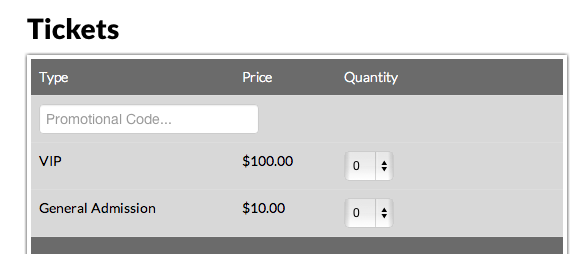 If you prefer, you can pre-fill this promotional code for your advertising. Simply copy the convenience url and use it in your correspondence. When your attendees click on the link, the promotion will already be applied.
If you prefer, you can pre-fill this promotional code for your advertising. Simply copy the convenience url and use it in your correspondence. When your attendees click on the link, the promotion will already be applied.
 We are excited to release this feature, and hope that it makes your job easier as an event organizer. We love to hear your feedback, so please feel free to
We are excited to release this feature, and hope that it makes your job easier as an event organizer. We love to hear your feedback, so please feel free to 


