
5 Golden Tips for Managing Your Holiday Event
If planning your upcoming holiday event has you caught in the holiday rush, don’t get your tinsel in a tangle. Ticketbud’s free ticketing platform allows you to create an event website and open registration in less than 20 minutes. We also have great tools to help promote your event and communicate with your guests.
To get started, check out this 6-minute video, which walks you through how to sign-up for Ticketbud and create your first event.
Already a fan? Keep scrolling for five tips on how to utilize Ticketbud’s event tools to promote and manage your event:
STEP 1 – Create your event page with Ticketbud’s easy-to-use template, allowing you to plug in important event details (time, date, location, description), add a custom banner and supporting images to the page. Still ironing out details? No worries – these fields are editable even after your event is live.
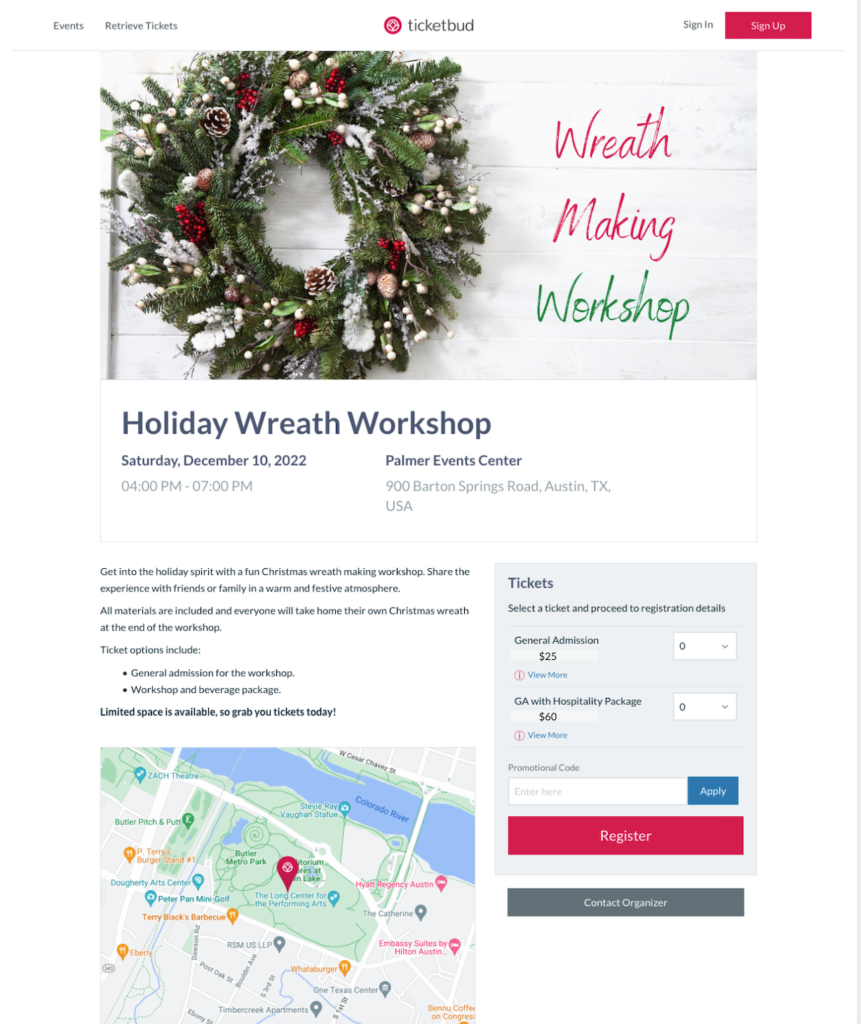
STEP 2 – Add ticket types. You’ll need at least one type of ticket (GA) but can create as many ticket types as you’d like for your event. Think tiered pricing based on seating section or VIP, early bird registration, parking passes, etc.
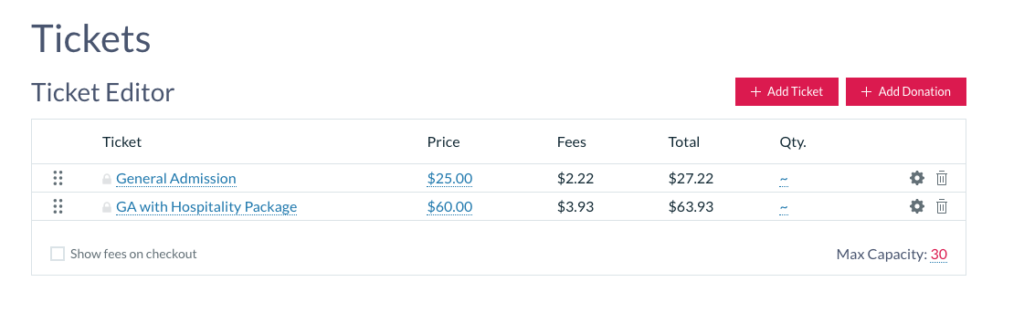
STEP 3 – Connect payment processor. If you’re hosting a paid-ticket event, you will need to configure a payment processor, such as Stripe, PayPal, or WePay, to hold and process the money from your ticket sales. Don’t have an account? Don’t worry, Ticketbud helps you get an account organized.
______________________________________________________________________________________
Once your event is set-up, Ticketbud makes managing and monitoring your event easy with built-in communication and reporting tools, offering unique promotional capabilities to help drive sales and attendance.
Here are five golden tips to using Ticketbud’s event toolkit to better plan, promote and manage your holiday event:
Tip 1 – Centralize Your Communication
Invite and communicate directly with attendees through the “Promotion” tab on Ticketbud’s event dashboard.
Share your event page with potential attendees through personal email invites or upload your entire guest list to spread the news of your event fast.
Ticketbud’s email tools allow event planners to streamline communication through scheduled reminders and mass email updates sent directly through the platform, with delivery reports included.
You can target communication to specific ticket types if customized messaging is needed. Event organizers can also customize the sender or ‘reply to’ address so responses to Ticketbud-sent emails come directly to your inbox.
Tip 2 – Get to Know Your Attendees
The ticket editor in the event dashboard allows organizers to create custom questions for attendees that may help plan for the upcoming event or for future promotions. Questions can be customized to appear only for specific ticket types or required for all attendees.
Consider utilizing this tool to identify dietary requirements or to collect background information that might be pertinent in shaping the event. The tool could also be used to prompt guests to submit questions in advance or gather information for future marketing efforts, such as asking if they’d like to be added to your organization’s mailing list.
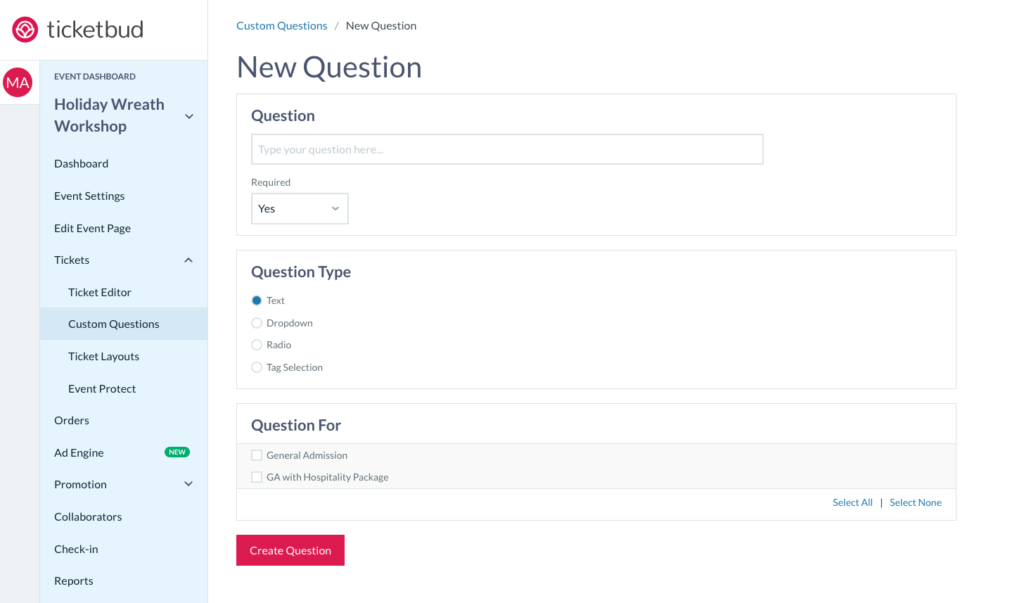
Tip 3 – Customize the Tickets
Once registered, ticket holders will receive tickets via email from Ticketbud. The auto-generated, full-page ticket template contains a QR code for easy check-in along with event time and location details at the top of the page. There is plenty of white space to customize your ticket with additional event information, design, or branding opportunities.
For example, if you’re selling parking passes to your event, you may choose to create a specific layout for your parking ticket that includes a map and parking instructions. You could also choose to include an ad for future events on the current event ticket.
For more info on how to customize your ticket layouts, check out this video tutorial.
Tip 4 – Utilize Holiday Sales and Promotions
Harness the spirit of holiday savings by creating your own ticket discounts with Ticketbud’s promotional tools. Click here to learn how to generate custom promo codes for event discounts or exclusive sales opportunities.
The promotional tools also allow event planners to create special access codes that unlock hidden or VIP tickets so event planners can customize the event features for different audiences.
Tip 5 – Amplify through Ads on Social Media
If you have an advertising budget, use Ticketbud’s Ad Engine, designed to make highly targeted social advertising easy and intuitive for event organizers. Ticketbud Ad Engine seamlessly integrates social media advertising with Ticketbud events to target the right audience for your event, so you can build ads that drive sales and maximize your ROI.
What are you waiting for?
Get started and create your first event.
If you need a little more information, get a custom demo walkthrough with a Ticketbud Team member.